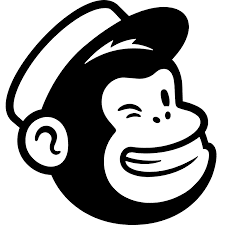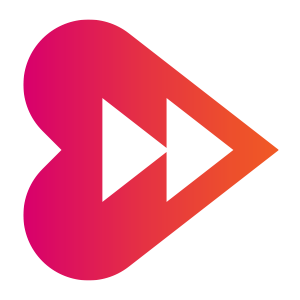Integrations
Connect the apps that power your nonprofit.
Bloomerang seamlessly connects with the tools and apps you use most so you can streamline your work and get more done.


Your software tools can finally talk to each other.
Your accountant uses QuickBooks. Your development team uses Mailchimp. Why don’t these apps talk to each other? Why do you have to spend hours importing and exporting?
Bloomerang’s integrations make it easy to connect the tools you use to run your organization and manage all of your data in one place.
Powerful integrations built into Bloomerang at no additional cost.

DonorSearch
Improve your fundraising efforts with insights into the giving potential of every constituent.

TrueGivers
Nightly data stewardship updates ensure that constituent data is always up-to-date, which helps to ensure mail deliverability.
Bloomerang maintains direct integrations with popular apps.

Qgiv
Bloomerang users can easily create peer-to-peer fundraising campaigns and personal fundraising pages through Qgiv, while capturing and synchronizing those interactions into Bloomerang.

Constant Contact
Unlock the fundraising potential of your Constant Contact data. Send email with Constant Contact. Get insights in Bloomerang.

FundraiseUp
FundraiseUp provides dynamically optimized checkout powered by AI magic for a fast online checkout experience.

DonorSearch
Find new donors with Prospect View, Wealth Screening and Full Suite of Tools.

Handbid
Handbid makes it easy to manage auctions while keeping constituent and transaction data in sync with Bloomerang.
Connect thousands of apps to Bloomerang with Zapier
With over 5,000 apps that sync seamlessly with Bloomerang, Zapier lets you connect the apps you use for work, so everything flows—automatically.











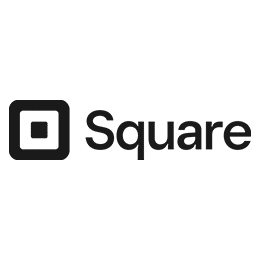




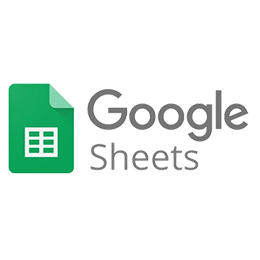

Integrate these and thousands of other apps with Bloomerang and Zapier!
Top fundraising consultants recommend Bloomerang.
“Bloomerang is a game changer for me and for my clients. I’ve used a lot of CRM systems in my career and I keep coming back to the adaptive nature of this software.”

Kishshana Palmer CEO Kishshana & Co.
“If you’re ready for a software that will not only help you manage your donor information, but also your donor relationships, this is it. If I were in the market for software, I’d jump all over Bloomerang!”

Sandy Rees Founder & Chief Encouragement Officer Get Fully Funded
“Fundraising is really ‘Relationship Raising.’ As nonprofits, we want our donors to fall in love with our mission. Bloomerang helps make that happen and simplifies the journey from prospects to donor engagement.”

Tayyab Yunus CEO & Founder Intuitive IT Solutions, Inc.
“My clients love how easy it is to use Bloomerang. I love that they shape the most important goals right into their product, making it ridiculously easy to focus on what matters most.”

Marc A. Pitman CEO The Concord Leadership Group LLC
“Bloomerang incorporates the best practices of fundraising, donor loyalty and constituent engagement into a user-friendly platform that’s priced well for small and growing nonprofits.”

Claire Axelrad Principal Clairification