
We frequently encounter organizations that have some very straightforward event registration and tracking needs. While Bloomerang is not event management software, our online forms can handle event registrations for organizations using these specially designed enhancements:
- Selecting from multiple ticket types (or sponsorship levels)
- Additional donation during ticket purchase
- Calculated totals
- Registration information stored to generate an attendee list (general seating)
Multiple Registration Types
When creating an event, there can be a variety of ticket options that are appropriate. It could be tickets that have different benefits (VIP access, early registration) or are for different audiences (general admission vs. students). Tickets can even be set up to handle sponsorship levels that include tickets for multiple attendees. Finally, don’t forget the non-deductible amounts to ensure year-end receipts are correct.
Additional Donation Amount
Commonly overlooked, it’s a great idea to give donors the option to specify an additional donation amount to help boost what the event is supposed to do – generate additional fundraising revenue.
Calculated Totals
For both the selected registration type and the total number of tickets included, registrants can quickly pick how many tickets (or sponsorships) they would like to buy and display how many total tickets they’ll get and for what total price.
Record Registrations and Report
All registration information is stored in Bloomerang: the name of the purchaser as well as the ticket quantity, type, and total amount. Then, it’s straightforward to get a count of total attendees and list of constituents.
All of this functionality can be quickly set up by anyone using Bloomerang so you can spend less time working with technology and more time with your donors!
Want to create an event for which the tickets free? Click here >>






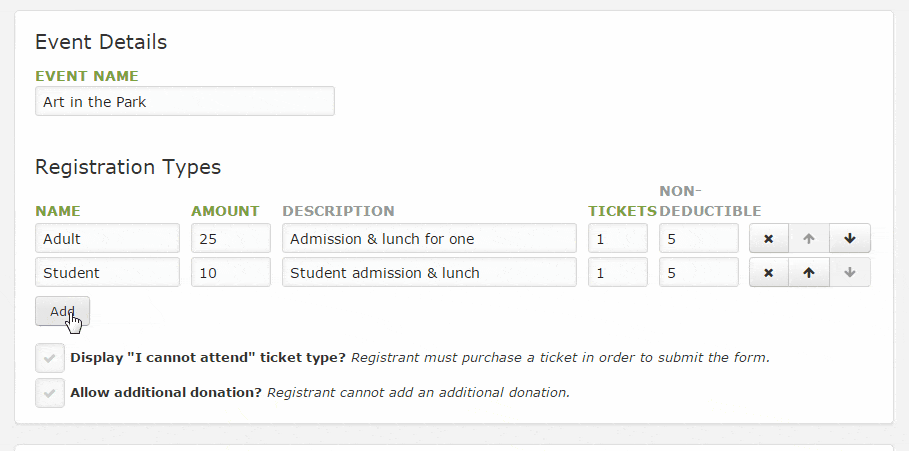
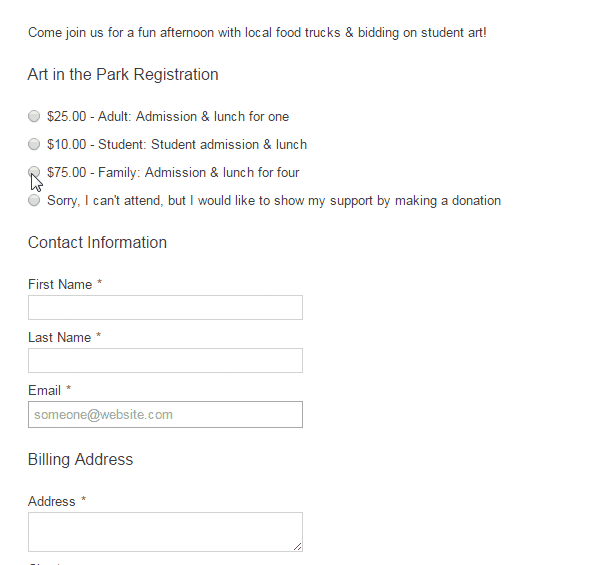
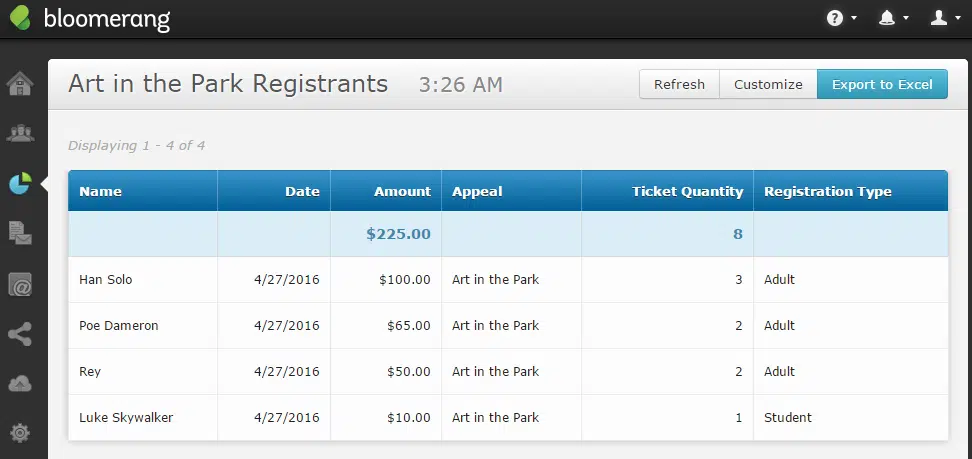

Comments
Kristen Hay
Alexandra Scott
Kristen Hay
Denise
Kristen Hay
Theresa Stevens
Pamela Kohler
Tanya Adolph
Kristen Hay
Jason
Jenae Ridge
Jennifer