Nonprofit CRM Software: Explore 20+ Solutions for 2025


Full Platform Overview Chat With Us



Full Platform Overview Chat With Us




When it comes to donor data, there’s a lot to keep track of. Giving histories, gift amounts, and frequencies can reveal a lot about future willingness to give. Plus, understanding motivations, interests, and passions can help you connect with supporters on a deeper level. A nonprofit CRM helps you keep all this information organized and easily accessible.
According to the Nonprofit Tech for Good report, 67% of nonprofits use a CRM to track donations and manage communications. In this guide, we’ll cover what you need to know about nonprofit CRM solutions and the best platforms to consider. Here’s what to expect:
Your nonprofit’s CRM is an essential tool for scaling up your fundraising and donor engagement efforts, so your team should be experts in knowing what type of platform to look for.
A nonprofit CRM (also referred to as a donor management system) is a software platform that allows nonprofits to store, update, and report on supporter data. From tracking conversations and donations to event registrations, you can note every interaction you have with a supporter in your nonprofit CRM.
Once you have information about your supporters’ interests, engagement histories, and past interactions with your organization, you can reach out to them with personalized messages that speak to their motivations. This type of stewardship helps boost donor retention.
The 2024 Nonprofit Technology Trends Survey found that the top internal challenge for nonprofits in 2024 is a lack of automation and organizational efficiency. Manual, time-consuming reporting, lack of visibility around metrics, and disparate systems were also noted as top challenges.
Nonprofit CRM helps organizations face these roadblocks effectively with an all-in-one platform for donor management, reporting, finances, and automation.
Specifically, here are three ways nonprofit CRM software can benefit your organization:
Once you understand the benefits of this software, you can start distinguishing between different nonprofit CRMs and choose the one that’s the most appropriate for your organization’s needs.
Start compiling potential CRM solutions by reviewing the following top options for nonprofits:
Bloomerang is dedicated to helping nonprofits build relationships with their supporters, raise funds, and ultimately retain more support year after year. This solution was designed by industry experts and consultants who are familiar with nonprofit challenges and how technology can address those roadblocks.
This nonprofit CRM is dedicated to tracking and enhancing engagement to boost retention, decrease attrition, and increase revenue. Bloomerang’s unique donor management features include:
Bloomerang offers a unified giving platform and the friendliest user experience and tools in the industry. Our platform is highly rated on third-party software review sites, with 4.7/5 stars on G2 and Capterra. Plus, we offer wealth insights powered by DonorSearch for free.
Bloomerang’s pricing starts at $125 per month and scales up in small increments, ensuring affordability for all nonprofits.
In summary: Bloomerang is the best all-encompassing CRM solution for increasing donor retention, growing fundraising year-over-year, and accelerating your nonprofit’s mission.
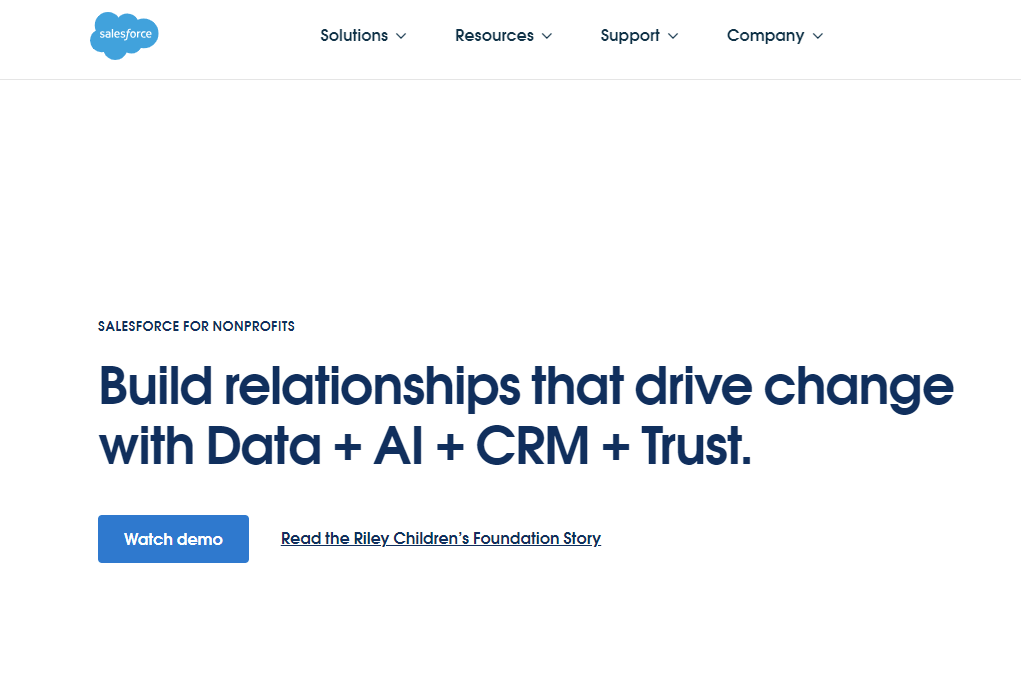
Features native to the Salesforce CRM software include:
Extensive customizability allows nonprofits to tailor the platform to their unique needs and goals. Additionally, scalability and flexibility make it easy to expand your use of the tool as your organization grows. A widespread developer community is available to support your organization because of the popularity of this platform.
Organizations considering Salesforce should know that hiring an outside consultant is often necessary to configure their system, and it can be expensive. Plus, the learning curve to get up and running is more challenging, which you should keep in mind if you need to launch your new CRM system sooner rather than later and if you’re looking for a more user-friendly tool.
Head to the Salesforce website to learn about pricing. Keep in mind that migrating to, implementing, and customizing the Salesforce platform may require asking a nonprofit tech specialist for assistance. This can quickly run up the cost, unlike alternatives that come with all the donor management features you need already built into the system.
In Summary: Salesforce was built for Fortune 500 companies and offers a nonprofit version of its product. However, it may not be the best fit for organizations looking for a user-friendly, off-the-shelf tool like Bloomerang.
Blackbaud offers two different CRM solutions depending on the size of your organization. Blackbaud CRM is an enterprise-level solution built to manage data for large-scale organizations. Raiser’s Edge NXT is designed to meet the needs of mid-sized and growing organizations.
Blackbaud’s Raiser’s Edge NXT solution includes features like:
Raiser’s Edge NXT is a robust system and offers integrations with many third-party applications.
Raiser’s Edge NXT requires some technical experience. Creating and managing queries can be complex, especially for users unfamiliar with database querying languages. Additionally, look out for escalating contracts that include yearly price increases. Some users note that unclear or hidden fees can arise.
Similar to Salesforce, many organizations find that they may need some expert help migrating data to and from Blackbaud and configuring the solution to meet their exact needs and expectations. Reach out to Blackbaud to learn more about pricing for different solutions.
In Summary: Blackbaud CRM is a robust data-driven solution, but some of its complex functionality may intimidate users. Alternatives like Bloomerang are built to simplify fundraising and provide a comprehensive solution for busy nonprofit professionals.
Neon CRM is designed to help nonprofits grow, inspire their audience, and increase supporter engagement. This CRM is accompanied by fundraising, advocacy, and marketing solutions.
Some of the core features of this CRM solution include:
Customers note ease of use and an intuitive interface as positives of this platform.
Neon CRM’s reporting process is complicated, requiring users to build and view report outputs on separate screens. Keep an eye on additional costs, too—wealth insights powered by DonorSearch come with an extra fee (while the same data comes free with Bloomerang), and live chat and phone support options require a monthly expense.
NeonCRM’s pricing packages start at $99 and scale up for additional features.
In Summary: Neon CRM offers a multifunctional interface for organizations seeking a donor management platform. However, inefficient reporting, limited features, and a lack of support lead many customers to consider alternatives.
DonorPerfect allows nonprofits unlimited user access to their comprehensive nonprofit CRM software. You can store data in detailed profiles, build relationships, boost fundraising efforts, and automate various activities for your organization.
Features included in DonorPerfect’s CRM software include:
DonorPerfect allows organizations to thank donors with custom video messages sent via email.
DonorPerfect’s user interface is more outdated and complex than modern solutions like Bloomerang. Customers also say the report generation process isn’t very intuitive.
Learn about pricing and get a quote on the DonorPerfect website.
In summary: DonorPerfect is an effective fundraising tool, but it doesn’t offer all the robust functionality nonprofits need, such as membership, volunteer, and donor management, in one place.
Keela’s nonprofit CRM platform prioritizes improved donor management, enhanced stakeholder engagement, and efficient fundraising.
Notable features of this platform include:
Real-time donor insights and predictions help determine the right gift request amounts for each donor.
This platform’s downsides include limited email functionality and flexibility. Additionally, Keela’s solution is great for fundraising but lacks advanced donor loyalty and engagement features that facilitate increased retention.
Keela’s monthly pricing starts at $125 per month.
In Summary: Keela’s CRM is a good choice for nonprofits that want to prioritize fundraising functionality in their CRMs. However, it doesn’t offer additional tools for membership or volunteer management.
CharityEngine offers all-in-one nonprofit software. In addition to comprehensive donor profiles and data-tracking technology, they offer other built-in solutions that help organizations with marketing, advocacy, fundraising, and more.
Some of the most notable features of this platform include:
CharityEngine is well-positioned to support international nonprofit operations, with international security measures and multi-currency support.
Be aware of drawbacks such as a lack of communication about updated features and bug fixes, unhelpful help center resources, and minimal product use training.
Head to the CharityEngine website to learn about pricing.
In Summary: CharityEngine’s platform has much to be excited about regarding wide-ranging functionality. Nevertheless, the lack of support and training can make this a more challenging CRM to get started with.
Giveffect calls its platform a “10-in-1 nonprofit software.” The solution offers tools for everything from volunteer management to marketing and communications and online giving.
Features of this nonprofit CRM include:
Giveffect offers a very broad range of nonprofit tools in one platform—this includes relationship tracking, advanced reporting, volunteering, membership management, and more.
Giveffect is more expensive than similar CRMs, making it a costlier investment for small nonprofits. Additionally, limitations like poor email functionality can hamper your marketing efforts.
Pricing starts at $399 per month for the starter plan.
In Summary: Giveffect’s wide-ranging tools make it an excellent choice for nonprofits looking to consolidate their systems. However, look out for clunky features and a lack of functionality at its lower pricing tiers.
NationBuilder offers “human-centric technology” for nonprofits to better understand their supporter audiences. The software includes a CRM, along with additional tools like a website builder, communication platform, and a fundraising solution.
Notable aspects of NationBuilder’s nonprofit CRM include:
NationBuilder is highly community-focused, making it a useful tool for nonprofits looking to build community-powered campaigns surrounding their cause.
NationBuilder is more geared towards growing your audience than managing and engaging with current members. Plus, NationBuilder customers note a lack of personalization options and a more restrictive back-end editing process.
NationBuilder’s pricing starts at $34 per month.
In Summary: NationBuilder is useful for organizations seeking campaign and advocacy support but may not be as helpful for ongoing audience management.
Classy is a supporter and donation management platform for nonprofits, healthcare organizations, food banks, and other charitable groups. Classy’s platform is built to help nonprofits design memorable supporter experiences, whether fundraising events, peer-to-peer campaigns, or other charitable activities.
Classy’s CRM offers features such as:
Classy has a very extensive integration library. The Salesforce integration is particularly powerful for organizing data across fundraising and CRM platforms.
Be aware of feature limitations based on pricing tier. For example, Classy’s Zapier integration is unavailable for the lowest-tier plan, and assisted onboarding is only available at the highest pricing tier.
Contact Classy for custom pricing.
In Summary: Nonprofits looking for primarily donor-focused tools should know that Classy is mainly a fundraising tool with minimal donor management functionality.
Virtuous brings together nonprofit CRM, fundraising, volunteer, and marketing tools into one platform. Their solution is designed to boost donor retention, increase average gift sizes, and save administrative time.
This CRM equips nonprofits with features like:
Virtuous is based on a Responsive Fundraising framework that places donor-centricity and personalized communications at the forefront of donor engagement. In practice, this includes tools for social listening, marketing automation, responsive gift arrays, and more.
Customer support is a drawback of this platform—users note issues like slow response times and difficulty contacting the support team.
Contact Virtuous for custom pricing.
In Summary: Virtuous is a flexible, responsive option for increasing efficiency, but slow support responses can cause roadblocks.
Little Green Light’s nonprofit CRM is tailored to small and mid-sized organizations looking for all-in-one donor management software. Organizations turn to this solution for robust integrations, data centralization, and flexibility.
Stand-out features of this platform include:
Little Green Light’s pricing and functionality are great for new or small nonprofits looking to move away from Excel into their first CRM.
This platform doesn’t work well for larger or more established nonprofits looking for comprehensive features, support, and reporting capabilities. Organizations looking for responsive support and robust functionality should consider alternative options.
Pricing starts at $486 per year.
In Summary: Little Green Light can be helpful for organizations moving away from spreadsheets, but it does not offer the comprehensive functionality established nonprofits require.
Bonterra provides software to power social good. The Bonterra Fundraising + Engagement platform is a donor engagement platform that manages everything from grant management to predictive analytics.
Effective features of this platform include:
Bonterra’s FrontDoor solution connects nonprofits to corporate partners looking to expand their CSR initiatives, fostering mutually beneficial connections across sectors.
It’s no secret that Bonterra has recently been in the public eye because its offerings are undergoing constant transformations. As a result, you may not know exactly what you’re getting, as features and platforms can change. The Essentials Plan is also somewhat limited, with basic features like grant and membership management only available at higher prices.
Contact Bonterra for pricing information.
In Summary: Bonterra’s vast feature library appeals to nonprofits, but their internal shifts may cause users some upheaval. Alternative options like Bloomerang offer excellent reliability and stability to help you achieve your goals.
Microsoft Cloud for Nonprofits combines CRM, AI, marketing, and cloud computing technologies into one platform.
This modern, time-saving solution offers the following features to help nonprofits attract and retain donors:
Microsoft Cloud makes it easy to leverage multiple Microsoft solutions, such as Microsoft 365, Power Platform, Dynamics 365, Azure, and LinkedIn, in one unified platform.
Microsoft Cloud for Nonprofits offers a wide range of features, which can come with a steep learning curve or the possibility of paying for features your nonprofit doesn’t need.
Learn about Microsoft’s nonprofit offers on their website.
In Summary: Microsoft Cloud offers higher-level cloud solutions best suited to tech-savvy nonprofits but not ideal for organizations looking for an intuitive, user-friendly platform.
DonorDock is a donor management system for small nonprofits. Unlimited contact records and free online giving make DonorDock an effective option for organizations growing out of spreadsheets.
Nonprofits can use features such as:
Users like the user-friendly interface of this platform. Their transparent pricing structures are also a plus.
Look out for drawbacks such as limited built-in integrations and basic communication features.
DonorDock’s pricing starts at $100 per month.
In Summary: DonorDock is a helpful platform for streamlining and simplifying nonprofit management, but it may not offer the robust communication features or integrations your team needs.
Springboard by Jackson River is a fundraising and advocacy CRM powered by Salesforce. It’s an enterprise-grade solution built for and by experienced nonprofit professionals.
Organizations turn to this platform for features like:
Springboard allows nonprofits to leverage Salesforce-powered insights, perfect for organizations that already have Salesforce experience.
The implementation and configuration process is more complex than other CRM platforms.
Contact Jackson River for pricing information.
In Summary: Springboard is a useful solution for nonprofits seeking a CRM powered by Salesforce. However, it might not be the right option for nonprofits inexperienced with the Salesforce platform.
GiveWP is a free CRM platform that operates within WordPress. This system allows you to track top donors, search your donor database, build contact lists, and more.
Additional features of this CRM software include:
GiveWP is great for organizations that are very comfortable using WordPress and want basic CRM features along with website functionality.
Basic fundraising features such as peer-to-peer fundraising and recurring donations are only available as add-ons.
GiveWP offers a free plan with basic functionality. Paid plans start at $149 per year.
In Summary: GiveWP offers functionality for nonprofits deeply entrenched in the WordPress ecosystem. However, this may not be the right choice for a comprehensive donor database.
monday sales CRM provides a user-friendly, easy-to-set-up platform for managing conversions. Nonprofits can customize the platform to fit their unique donor journeys and supporter lifecycles using the flexible interface.
Stand-out features of this CRM include:
Positives of this tool include flexibility, versatility, and efficiency. The strong focus on customization and streamlined workflows helps teams get tasks done faster.
The most commonly noted drawback is the price of this platform. Pricing is calculated based on the number of seats or users you want. This structure might not work well if multiple users need to access your CRM or your organization is on a tight budget. However, your nonprofit may be eligible for a discount, helping alleviate some budgeting concerns.
The Basic CRM plan is $12 per seat per month. Learn more about pricing on their website.
In Summary: monday CRM works best for nonprofits seeking to enhance the donor funnel, but be wary of escalating costs based on usage.
Hubspot offers free CRM tools to help manage contacts. Their platform helps track leads through dashboard and reporting software.
Here are the features nonprofits can access through this CRM:
Hubspot offers a 40% discount for nonprofits and a vast array of helpful integrations.
Hubspot is better tailored to businesses rather than nonprofits. Plus, there can be a higher learning curve for this platform.
You can create a free account on the Hubspot website. Visit the pricing page for paid options.
In Summary: Hubspot CRM is an excellent choice for organizations looking to better manage donor pipelines through deal tracking, but may not be the most comprehensive nonprofit solution available.
Funraise equips nonprofits with CRM software to track donor information and manage workflows. You can also integrate Funraise with Salesforce to maximize CRM functionality.
Organizations turn to this CRM for features like:
Users say that the customer service team is friendly and proactive, getting back quickly to answer questions and concerns.
Funraise doesn’t offer membership management features for nonprofits seeking to organize their monthly giving or major donor membership programs.
Contact sales to get started for free, or explore paid plans on the Funraise website.
In Summary: Funraise offers useful customization and organizational growth functionality but may not tick all of your boxes if you’re looking for membership functionality.
CiviCRM offers open-source CRM software for nonprofits. You can use the platform by itself or integrate with Drupal, WordPress, Joomla, or Backdrop.
Top features of this tool include:
The open-source nature of the software allows it to be highly customizable and expandable. You can configure the system to your unique needs and priorities.
The software takes a lot of work to set up and requires someone with technical expertise to keep the platform running.
CiviCRM is free to use and download.
In Summary: CiviCRM is a good choice for organizations that feel comfortable with a high degree of custom configuration but is likely not the best option for nonprofits looking for a quick and easy setup.
Different software solutions prioritize different features to help you assess donor data in different ways. However, most nonprofit CRMs share a few standard features to help nonprofits evaluate and act on donor data.
Ensure any CRM you invest in offers features such as:
Nonprofit CRMs automatically create donor profiles for supporters who contribute or interact with your nonprofit. These profiles include relevant information based on your goals, such as contact information, interests, engagement history, and more.
Use the data in your donor profiles to create donor segments, which are groups of donors who share similar characteristics. For example, you can create segments for new donors, long-time donors, major donors, corporate donors, and so on. Use your CRM to send personalized marketing content to each segment that’s relevant to their interests to encourage further engagement.
Your nonprofit CRM should include several marketing solutions (or integrations with top marketing platforms).
Be sure your nonprofit CRM can create both:
As you create these outreach materials, it can also be useful to run them through communication audit features. For instance, the Ahern Audit runs the “you test” and grade-level tests. These assessments ensure you center donors in your messaging and write between a 6th- and 8th-grade reading level to make your messages easier to skim.
A custom nonprofit dashboard will track key performance indicators and present findings front and center for your team. For example, Bloomerang’s dashboard data updates daily with donor retention information.
Your dashboard should provide a high-level overview of your progress toward achieving your goals, specifically the goals related to your fundraising strategy. Be sure you can customize the views on this dashboard so that you can keep track of the metrics most important to your organization.
Manually entering data can take a lot of time and is subject to human error. Integrations save time and reduce data transmission issues. Search for a nonprofit CRM that offers additional software integrations to simplify your nonprofit’s ongoing tasks.
Look for CRM software that integrates with other commonly used solutions such as:
Intentionally connecting your software through smart integrations helps you manage the transfer and storage of your organization’s data so you can leverage it in campaigns.
Create a donation page for your nonprofit’s website to capture gifts and contributor information. Your donation pages should offer suggested giving options, recurring donations, and customizable fields to collect donor information.
Your donation pages should also be mobile-friendly. 52% of nonprofit website traffic in 2023 came from users on mobile devices, meaning it’s crucial that your donation pages can be easily viewed and completed using a mobile device.
When your donation form integrates with your nonprofit CRM, you can transfer the data you collect directly into the most relevant donor profiles.
Timelines give a visual representation of specific donors’ engagement. You can easily see when donors have given, volunteered, attended an event, or interacted in any other way with your organization chronologically without searching through cluttered lists. The feature provides further context into each donor engagement.
Plus, the best timeline features will also provide highlights of key interactions so that the most important information is easily accessible. These highlights may include the lifetime value of the supporter, the number of years they’ve supported your mission, and the rate at which they’re increasing their donations.
Reports provide an in-depth view of your nonprofit’s progress toward your goals. Customized reporting features make it easy to create reports based on your specific goals. Plus, you can even save report templates so you can pull the same type of information from quarter to quarter. Then, compare data over time, allowing you to constantly find optimization opportunities for your various strategies.
The best nonprofit CRM software will provide you with pre-built reporting templates that you can use in addition to custom reporting features.
With such a wide range of solutions to choose from, how can you find the right nonprofit CRM for your unique organization? Use the following steps to find the platform that best fits your requirements and implement it effectively:
Develop your list of top potential solutions by:
Create your list by choosing several top solutions that offer most or all of the features you’re looking for.
Note the costs associated with each solution, including any additional fees that may be required for startup or implementation. We recommend the following tips to make the most of your nonprofit CRM budget:
It’s worth it to carefully consider your budget up front so you don’t end up having to ultimately switch to a different solution and spend more on data migration costs down the line.
Once you have compiled a list of possible solutions, it’s time to narrow down candidates to find your nonprofit CRM. The following questions should help:
Be sure to request a demo for each of your top options, and don’t be afraid to ask questions along the way. Here are some questions you may consider asking:
Taking notes during each demo will come in handy as you compare similar solutions to make your final decision.
Make sure to run the nonprofit CRM software decision past your fundraising team, who will be working with the solution daily. You’ll need enough information to make a solid case to advocate for your software choice. Consider their input and feedback about the common pain points they face in your current system and the potential drawbacks they see for your top options.
Your entire team may not agree with your final decision, and that’s okay. Address any remaining reservations and ask team members to fully commit to your new solution once you’ve landed on it. This will help the transition go more smoothly.
Once you’ve made your choice, your job isn’t done! You’ll need to develop a nonprofit CRM implementation and training plan. The plan should look something like this:
Create a step-by-step plan with specific deadlines to reach full implementation of your nonprofit CRM. Do your best to adhere to these deadlines. That way, you can quickly get back to connecting with supporters and growing your audience.
Host several training sessions to get team members up to speed on the new platform. Give access to training materials that team members can use at any point if they need a refresher.
Nonprofit CRM software is the backbone of effective nonprofit strategies. It’s where you collect, organize, and store important information that will power your fundraising initiatives. Choosing the right software is, therefore, an incredibly important decision to make.
To dive deeper into the topic, check out these additional resources:
Comments
little nightmares
ImoForpc
sound of Text
Inasentence
VolunteerLocal - Home