
We’re starting the week off right with a new feature for you! Starting today, you can now delete generated letters and their accompanying interactions in seconds.
We’ve added this new option to help out in cases where you may have inadvertently run a letter, and now want to remove all trace of that letter having been run. On any letters you run starting today, you will now see a Delete option listed in the dropdown menu for that letter in the Most Recent Mailings section.
Deleting a letter will remove the letter from your Most Recent Mailings list and remove all Interactions and pdfs that were created for that letter.
If the letter was an Acknowledgement letter, you can choose whether the Acknowledged? field should be set back to “No” on the transactions.
Once you click OK, all traces of that letter are removed – it’s as simple as that!
We hope you like this update – please let us know if you have questions or want to suggest a new feature!


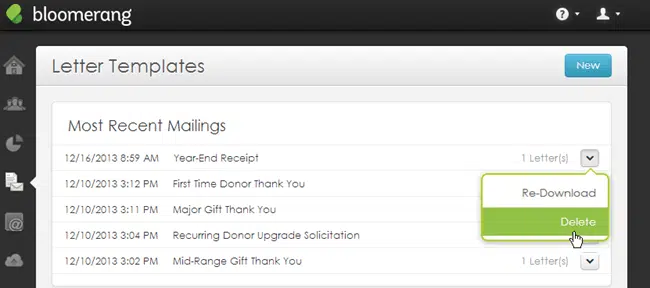
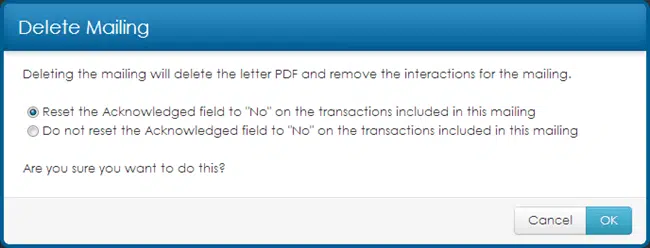
Comments