Effective communication with donors and prospects is critical to your organization’s success. This can take the form of vehicles like written mail, face-to-face or phone conversations, electronic communications, or any combination of these. In fact, campaigns that use direct mail plus one or more digital media component like email have been shown to have a nearly 120% lift in response rate compared to campaigns that used only direct mail. When done right, email communication can be an efficient and effective tool in your organization’s toolkit to engage with supporters, share successes and impact, say thank you, and share your organization’s mission.
With Bloomerang, it’s a cinch to create, edit, and send high-quality personalized emails to your donors and supporters.
Our intuitive drag-and-drop email editor allows you to create eye-catching, mobile-responsive emails quickly, directly in Bloomerang:
There’s no need to export lists of email addresses and import them into another system. Bloomerang’s email tool uses the same filtering mechanism as our reports, so you can filter for exactly the group you’re wanting to send to. And once you’ve sent your email, Bloomerang not only records the email interactions on the constituents’ timelines, but also tracks who opened the email and clicked on links, and updates their engagement level accordingly!
Bloomerang’s email editor allows you to create emails that drive supporters to your organization’s website, by easily embedding donation or registration buttons. You can also add links to your social media channels where people can learn more about your mission. While building, you can preview what an email will look like when viewed on desktop or mobile. You can be confident in the design of your template regardless of the device a recipient is using to view the email:
You can personalize emails with information stored on a person’s profile in Bloomerang using merge fields, and even send tailored acknowledgement emails for specific transactions, with donation data included in the email. Don’t worry about if you’ve used the correct merge fields, because Bloomerang lets you preview what specific recipients’ emails will look like before sending:
As 2019 draws to a close and year-end appeals and communications ramp up, you can rest assured that Bloomerang will help you quickly, easily, and efficiently create engaging and mobile-responsive emails that can be personalized and tailored to fit your organization’s needs.

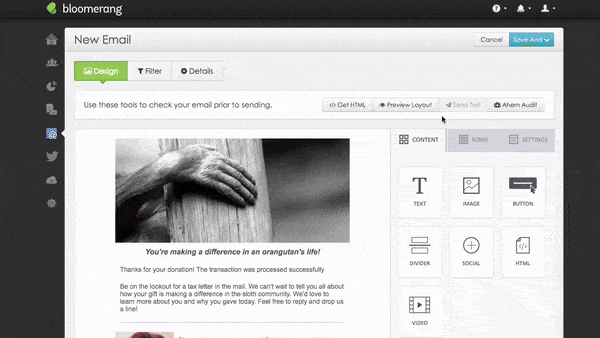
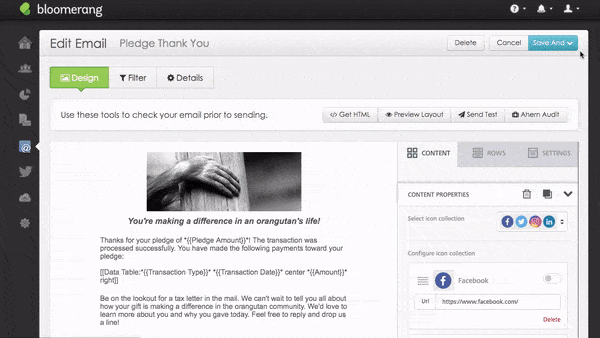
Comments
Steven Shattuck
Vicki
Isaiah Adona
Steven Shattuck
Isaiah Adona
Steven Shattuck
Isaiah Adona