Choosing a new fundraising CRM can be a daunting task. Whether you’re looking for your first solution or switching vendors, there is a lot to do, and even more potential pitfalls.
The infographic below highlights some ways you can get yourself into trouble while choosing new fundraising software:

You can download a .pdf of the infographic here >>
Aside from involving everyone in your team, here are a few things you must do before, during and after a product demonstration:
Cost/Feature Verification
Make sure the software can do everything you need it to. There is no point in getting too deep into the sales process without knowing that it integrates with your website, can generate your reports and has all of the communication tools you need. Verify the costs of things like conversions, payment processing and other add-ons.
Fundraising CRM Sandbox
Get access to a sandbox. A sandbox is a dummy version of the software that interested parties can use to get their hands dirty, rather than seeing someone else demo the product. A good sandbox will have test data that you can play around with. This will let you get a feel for the software without committing to a purchase
Support
From the sandbox, it’s a good idea to test the online (chat) and email support. It will give you a good indication of the speed and quality the support team. Pretend like you’re a real customer and come up with a few sample problems that you might experience later on.
References
Be sure to check customer references and ask your trusted consultants and vendors for their opinion on the product. If the software company gives you a list of customers to call, go off list at least a couple times. You should be able to find additional customers on their website, LinkedIn or in support forums.
For more tips on how to effectively choose your next donor database or fundraising CRM, download our free Buyer’s Guide to Fundraising Software >>


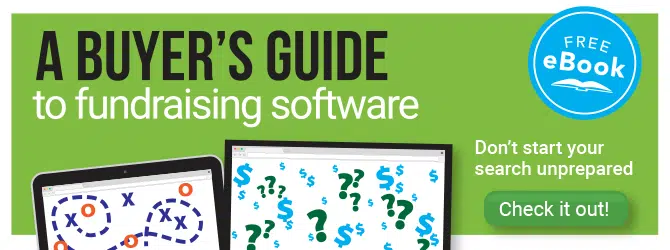
Comments