The Essential Nonprofit Fundraiser’s Guide to Mobile Giving
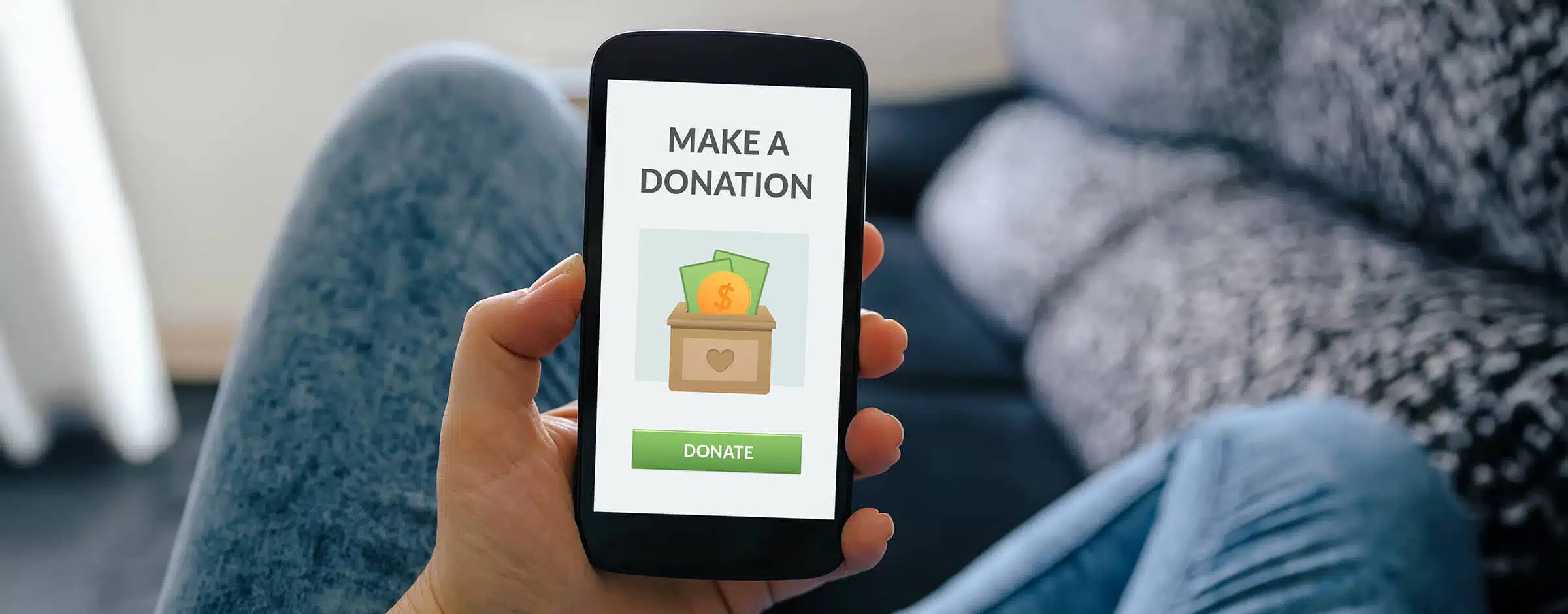

Full Platform Overview Chat With Us



Full Platform Overview Chat With Us



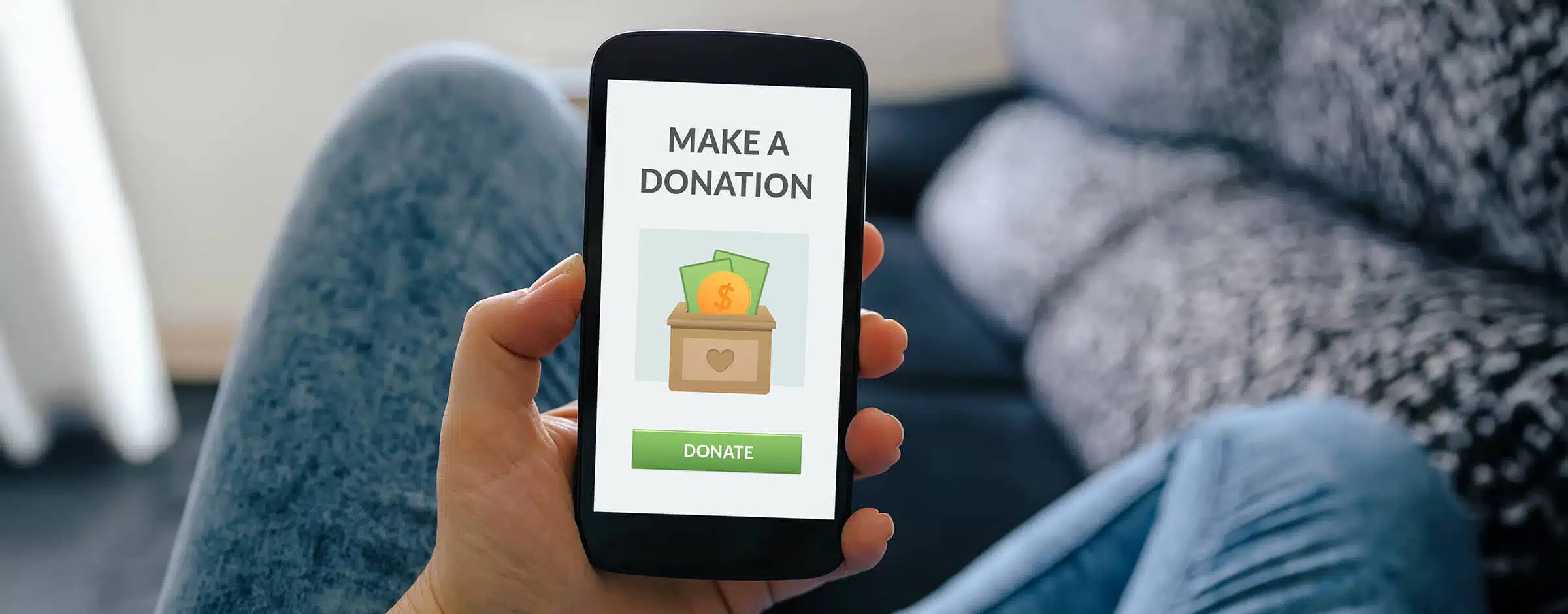
According to the M+R Benchmarks report, fundraising mobile messages generate an average of $92 in revenue for every 1,000 messages sent. Chances are, if you’re a nonprofit professional, you’re curious about how mobile giving can improve your nonprofit’s fundraising efforts.
That’s why we’ve created this comprehensive article—to guide you through the ins and outs of mobile giving. We’ll cover:
Mobile giving is raising funds through a mobile device, whether via text, the Internet, an app, or email.
You may have heard the term “mobile giving” used solely to refer to text-to-give. Text-to-give and mobile giving are like poodles and dogs. All poodles are dogs, but not all dogs are poodles. Similarly, all text-to-give campaigns are a form of mobile giving, but not all mobile giving involves texts.
Regardless of what you call it, mobile giving is one of the most popular ways for nonprofits to raise money—and retain more donors on the go.
One of the most popular ways to give on the go is via text-to-give or text-to-donate, which simply involves giving via text message. Donors can text a unique keyword or donation amount to your nonprofit’s dedicated phone number. They’ll receive a link to your mobile-optimized giving form where they can complete the transaction.
Since most nonprofits already have email newsletters, adding a mobile fundraising component to your email strategy is not a stretch. To raise significantly more money through existing email channels, add a link to your online donation page or a mobile email donation button, like the one pictured below. That way, an email recipient must only click on that button and confirm their donation to give that specific gift amount to your organization.
Donors are already used to giving via an online donation page on their desktop or laptop computers. With responsive design, mobile-friendly donation pages offer the same experience on the move. Mobile-optimized giving forms include specific features, such as large font sizes and spaced-out buttons, to enhance the mobile user experience.
Check out the example below of the Michael J. Fox Foundation’s mobile-optimized donation form:
Mobile giving apps range from simple tools to complex and multifaceted pieces of software.
Depending on your nonprofit’s budget and needs, you may want to invest in creating or signing up for a mobile giving app that sends push notifications about upcoming events and opportunities.
Alternatively, you can use an app that allows donors to give with just a few clicks. Either way, adding a mobile giving app to your repertoire is a great way to fundraise on the go.
Another effective way to facilitate mobile giving, especially when donors interact with physical marketing materials, is through QR code donations. Supporters can simply scan your printed QR codes using their phone cameras, and they’ll automatically receive a link to your online giving form. Print QR codes on flyers, postcards, letters, and other marketing collateral and distribute them in your community to reach a wider audience.
Whether you’re hosting a live social media event or a text-to-give campaign, the steps for getting started with mobile giving remain essentially the same. We’ve broken the process down into five basic steps:
Take stock of your fundraising programs. Are you meeting your goals? Where could you improve? How could adding a mobile giving option or two take you where you want to go?
In addition, ensure you have the budget to invest in a mobile giving platform—a key tool for driving a high return on investment with your mobile giving efforts.
Offering donors multiple mobile giving options is essential to appeal to a wider range of supporters. Survey your donors and determine which mobile giving avenues work best for them and your organization. These options could include:
Ask donors which platforms they will most likely use regularly to help ensure the longevity of your mobile giving efforts.
Find a mobile giving software provider that works for and with your organization to achieve the best results. Look for providers that offer security features like two-factor authentication and PCI compliance. Explore Qgiv’s list of top mobile giving software providers for a comprehensive look at today’s top tools.
Once you have a reliable provider, determine the best ways to integrate mobile giving into your existing fundraising plans. The transition may take some internal adjusting, but it shouldn’t be a complex integration.
Work with your software provider to streamline the implementation process and set up necessary integrations or plugins. Ensure data flows smoothly from your mobile fundraising platform to your donor database to track donor information and follow up after your campaign.
Track data points and metrics to evaluate your campaign’s progress. Depending on your mobile campaign type, these metrics may include:
At the end of every campaign, analyze your data and look for patterns that will help you improve in the future.
Over the past few years, there’s been an open question in the nonprofit sector about whether mobile giving is worthy of a significant focus. Recent research helped shed some light on this issue and provided a clear path forward for nonprofit professionals.
A study from the University of Notre Dame revealed that people are much less likely to donate to charities when using smartphones than when using computers. Researchers call this phenomenon the “mobile giving gap.” The primary reason for this is that internet users are much more self-focused when using mobile devices.
However, the main takeaway wasn’t that nonprofits should abandon mobile giving. After all, according to Pew Research, 15% of U.S. adults are “smartphone-only” internet users, meaning they own a smartphone but do not even subscribe to a home broadband service.
Instead, nonprofits should focus on tailoring their mobile messaging to be more specific to mobile users. Researchers recommend focusing your messaging on how the potential donor could help another person or group through their gift. These appeals remind smartphone users of the needs of others in their community, jolting them out of their self-focused mindset.
For example, you might send supporters a text message saying, “Help families in need put food on the table this Christmas season,” or an email urging donors to “Imagine the impact you can have on children impacted by childhood cancer.” Targeted messages like these help donors visualize the real impact they can have on your mission.
In addition to making your mobile communications community-focused, here are a few more mobile giving best practices to help your campaigns succeed.
Traditional marketing tactics, like flyers, posters, direct mail, and bus stop advertisements, pair remarkably well with mobile giving. Prospective donors can scan QR codes on these materials to visit your online donation form immediately.
Providing different giving options encourages donors to give more than they might have otherwise.
For example, let’s say a donor arrives on your mobile-optimized donation form originally intending to give $40. If your giving page highlights suggested donation amounts of $25, $50, and $100, they’ll likely choose the $50 option—even though it’s $10 more than they intended to give.
Let donors know the benefits of giving at each level so they can visualize their impact. For example, you could include a note saying, “Your $50 donation today helps purchase food and supplies for newborn shelter puppies.”
When you update your nonprofit’s mobile website or create pamphlets for your next gathering, add clear calls to action (CTAs) reminding donors that they can now give via mobile. Your CTAs should be specific and eye-catching, using your nonprofit’s color palette to stand out on the page. Emphasize the convenience of mobile giving with messages like “Take just one minute to donate now and help families in your community!”
The best way to keep mobile donors interested in your organization is to thank them sincerely. In addition to the automatic message of gratitude that most mobile giving software allows you to send out, you should also make an effort to write letters or make personal calls to thank donors.
Mention their specific donation amount and describe the impact of the gift. You can even include photos of the beneficiaries supported by the donation so donors can see the real people behind your mission.
Mobile giving technology simplifies the mobile fundraising process, helping you track all campaigns and donation information in one central location.
Mobile giving software streamlines the giving process for your nonprofit’s staff and supporters. Pay attention to the following nonprofit and supporter-specific features:
Your mobile fundraising solutions should empower your nonprofit’s staff with the following features to streamline mobile fundraising and increase efficiency:
Donors will have a better mobile experience when your software offers them the following features:
Bloomerang is your one-stop shop for all mobile fundraising needs. This comprehensive solution offers multiple mobile giving tools to manage different aspects of your mobile campaigns. These solutions include:
Bloomerang empowers nonprofits to create fully customized and branded donation pages to facilitate mobile fundraising. The following features support easy and fast donation page creation:
Bloomerang’s text-to-donate tools catch donors’ attention—outbound texts sent via Bloomerang’s tools see a 98% open rate. With this robust text fundraising platform, your nonprofit can:
Bloomerang’s mobile donation app makes nonprofit management easier, whether from your office or on the go. This app enables nonprofits to:
Update donor profiles and process credit card and cash donations while on the go.
As you can see, Bloomerang has built-in solutions for every aspect of mobile giving, making it easier to build impactful campaigns and recognize donors individually. Explore our customer stories to discover how nonprofits like yours have used these solutions to raise more for their causes.
Now that you’ve explored the basics of mobile giving, nothing stands in the way between your nonprofit and a successful mobile fundraising campaign.
Looking for additional mobile giving resources? Check out these educational guides:


Comments