It happens pretty regularly. A donor makes a payment towards their pledge, and is gracious enough to give a little something extra. You’ve just launched a capital campaign to build ten new classrooms for your school, and a check is received with a note to split the gift between your Capital Campaign and the Annual Fund. You have two family members who have combated breast cancer, so you make one donation in honor of them both.
Split payments. They sound pretty straight forward, right? Well, depending on the solution, they can be pretty clunky to create, difficult to to acknowledge, and nearly impossible to report on. Until now.
Bloomerang’s split payment features were designed by people who have experienced the administrative pain of entering, acknowledging, and reporting on split payments. So, we created an easy and elegant solution to handle all your split payment needs. Here’s how it works:
Creating Split Payments
Create a split payment by going through the normal workflow of entering a donation in Bloomerang. That’s right, there isn’t a new gift type or starting point to remember when creating a split payment. You can create a new donation and split the payment across several campaigns, funds, appeals, tributes, custom fields, etc. You can also split a payment across multiple pledge installments, recurring donation schedules, or donations all at the same time.
Acknowledging Split Payments
Segmenting and creating acknowledgement letters and emails for split payments is simple. Use the same templates to acknowledge split and non-split gifts, or create separate templates if you prefer to handle split payments differently. The choice is yours.
Reporting and Filtering on Split Payments
Accurate and easy reporting were of the upmost importance when building Bloomerang’s split payment functionality. There aren’t separate “split” transaction or gift types to learn in order to report on split payments. A donation is still a donation, a pledge payment is still a pledge payment, etc., even if it was part of a split payment. You also don’t have worry about creating separate lists, queries, or reports for split vs. non-split payments. For example, you can create a fund report and see all dollars allocated to each fund; the fund amounts for split payments are based on the splits, not the entire payment. We also included the ability to drill down specifically to transactions that are part of split payments.
We understand how important it is to properly designate your donors’ money. Split payments are a great way for donors to show their support and contribute to not just one, but multiple areas or programs within your organization. Bloomerang is so pleased to offer a solution that makes it easy to take good care of these donors.
To see what else we’ve been doing, visit our product Changelog.






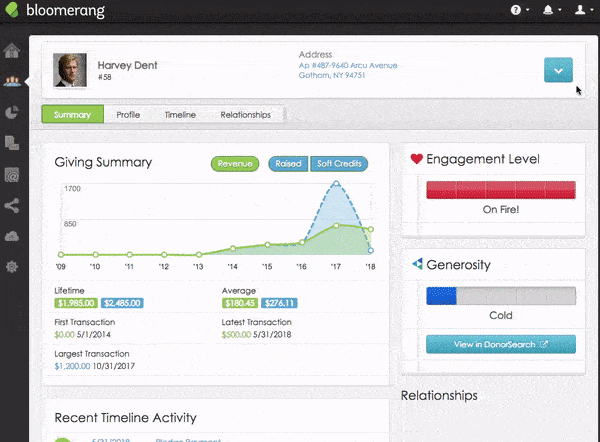
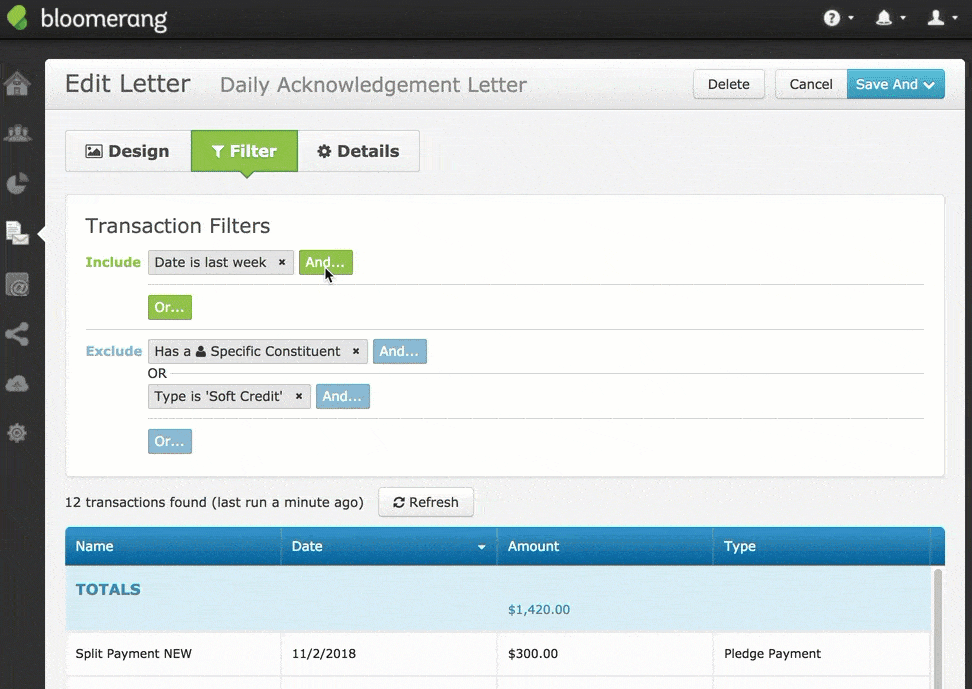
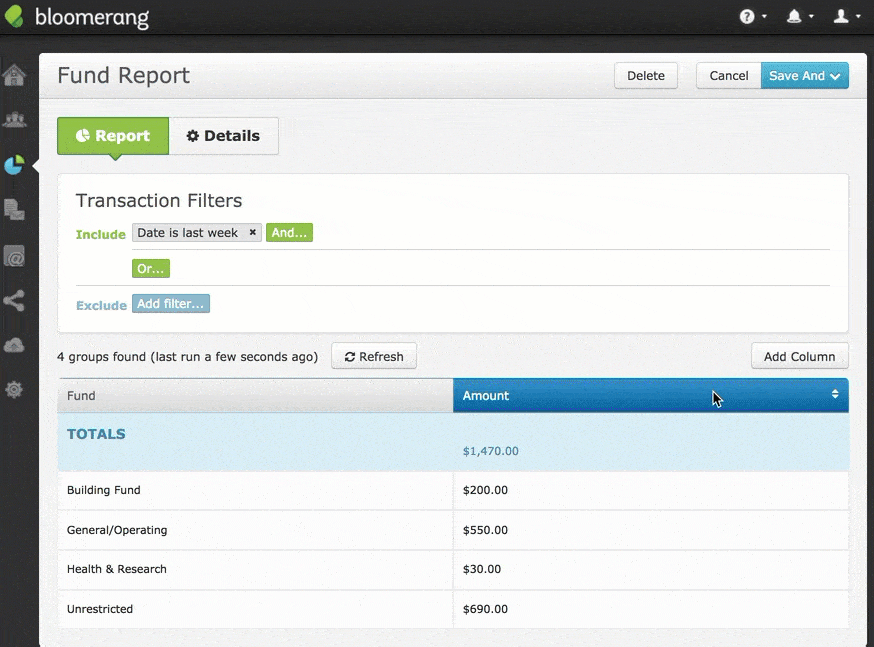
Comments
Kristen Hay
Liz Brown