We have overhauled how Tasks work in Bloomerang so it is easier to use tasks for more things in your organization.
Tasks Goodness
First and foremost, we added the ability to associate a user with a Task. You can leave a newly created task assigned to yourself or pick another user in the system!
With the update to add user specific Tasks, we needed a clearer way to view them, so we updated the Tasks tile on the Dashboard. Now we show two items: Your Tasks and All Tasks, with totals for each. Depending on the due dates of the tasks in your organization, you can have up to three categories within each section: Overdue, Due Soon, and Due Later.
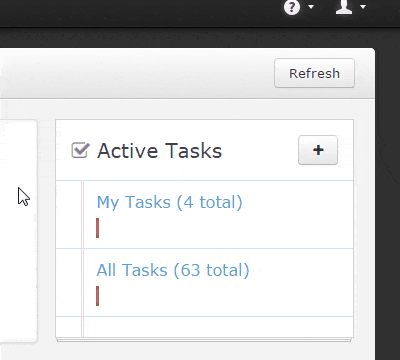
Clicking on one of these sections will take you to the new task list page with filters already applied.
We’ve also reworked the Tasks list screen to allow you to easily filter for the items you need by clicking on tags or typing search terms into the search box.
There are a number of other items that will make tasks more useful:
- Create tasks directly from the Dashboard
- Tasks completed as Interactions are now able to be reported on
- Purpose is no longer a required field
- Tasks can be created without Constituents
For more information on how these features work, you can look at our Task help pages.






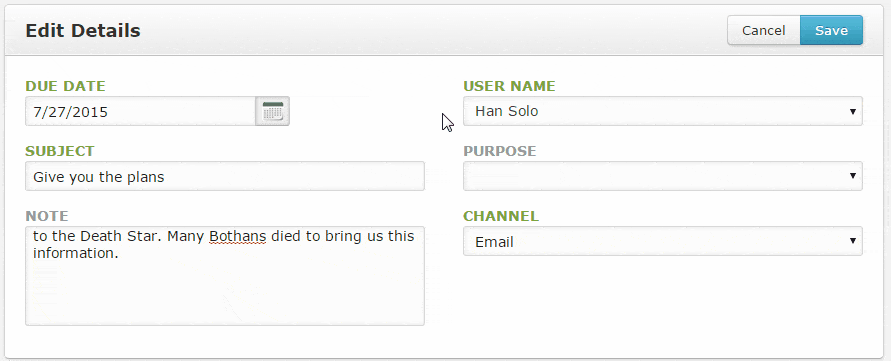
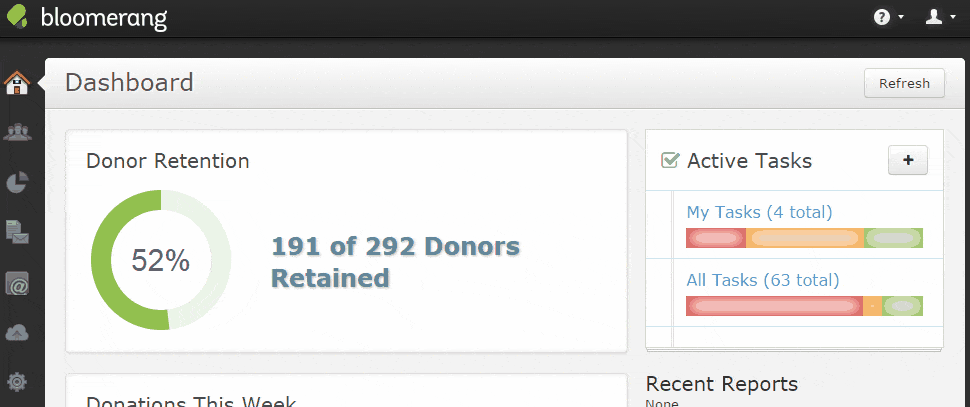
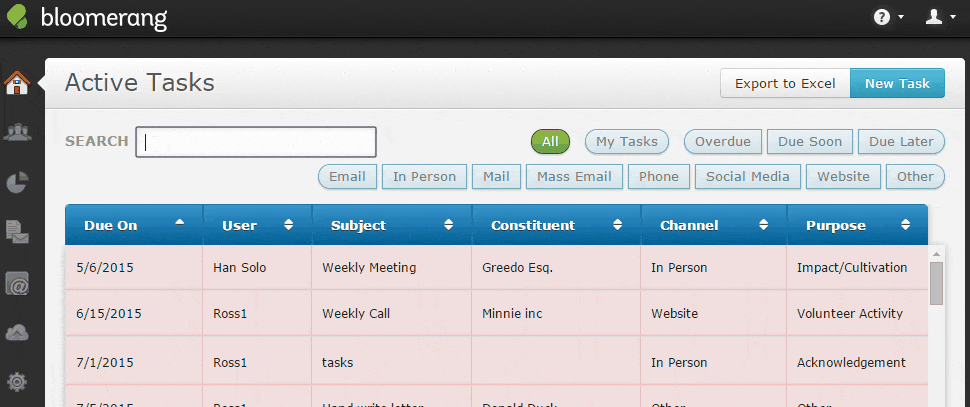
Comments
Kristen Hay
Emily Gaffney
Jill Johnson
Jill Johnson
Lauren Camp
Steven Shattuck
Marisa Vrooman
Steven Shattuck
shelley rizzotti
Steven Shattuck
Steven Shattuck
Steven Shattuck
Jen
Michael
Trish Ellis
Farrah
Steven Shattuck
Gayle