Bloomerang is built to help nonprofits fundraise better, but fundraising is just one part of a nonprofit’s overall business and accounting needs. With rent expenses, payroll, and numerous other business-related accounts to track, nonprofits often use software like QuickBooks Online to manage their accounting. We recognize that managing your fundraising across multiple platforms can be a challenge, which is why we’re very excited to provide all our customers with a robust, flexible Bloomerang QuickBooks integration at no additional cost!
No more double entry
One of the biggest pain points for our customers is having to enter their donations twice. Beyond the wasted time involved in manually entering transaction information into Bloomerang and QuickBooks, having separate systems increases the chance of entry errors and other inconsistencies. The Bloomerang integration with QuickBooks Online minimizes the entry time and avoids the double-entry problems!
With this integration, you can start and end your transaction entry with Bloomerang! Whether it’s a single donation, recurring donation, or a pledge with pledge payments, you can enter the transaction in Bloomerang, and we’ll take care of sending it to QuickBooks. Bloomerang can be your source of truth for your fundraising transactions in QuickBooks. We automatically handle associating the transaction with a customer in QuickBooks, and we will even update the transactions in QuickBooks if you need to edit or refund the Bloomerang transaction later.
Flexibility with your QuickBooks setup
When it comes to options, we’ve worked hard to give you the flexibility you need to get your transactions into QuickBooks. Whether you have a complex fundraising setup and need to filter your fundraising transactions into a lot of different accounts or you just have one account, you can do that with our QuickBooks integration. You can set up filters for your Bloomerang transactions using a combination of Fund, Campaign, Appeal, Transaction Type, or Method, and then send those transactions into QuickBooks as either Sales Receipts or as Invoices and Payments. And, we give you the option to apply Service Items, Classes, and Account values to those entries in QuickBooks.
The rules-based approach enables you to update, rearrange, and add rules when it is necessary, and we’ll automatically save your rules as you go. Whether you have a simple or complex setup, our specialized reports make it easy for you to check how un-synced transactions will sync to QuickBooks, previously synced transactions were transferred, and which transactions you set as Do Not Sync.
Financial controls
Ensuring transactions are consistent between systems is critical for reliable bookkeeping, and we’ve added some financial controls to transactions that are synced to QuickBooks to help you. All transactions that could be synced to QuickBooks will have a QuickBooks Sync Status. A status of “Unsynced” means that a transaction has not been sent to QuickBooks, and those transactions do not have any restrictions for editing or refunding.
We lock the Date, Amount, Fund, Campaign, Appeal, and Method fields if a transaction has a “Synced” or “Do Not Sync” status. These are the critical fields where we help you maintain consistency between Bloomerang and QuickBooks. You can still edit these fields, but we’ve added an unlock workflow to help you appropriately resync the changes to the transaction in QuickBooks if you need it. We’ve worked hard to provide you with the financial controls you need to trust that your systems are consistent while not overly burdening you when you need to make changes to your transactions.
Set it and forget it
Once you set up your rules for syncing, we’re not going to make you keep coming back to sync your transactions every day, week, or month. Whether you have a complex set of rules or a simple sync approach, you can use our scheduling feature to automatically run your sync. For example, if you make your deposit at the end of the week, you can easily set the sync schedule to run later that evening. That way you won’t have to worry about logging into Bloomerang on Friday night to initiate the sync for the weekly deposits!





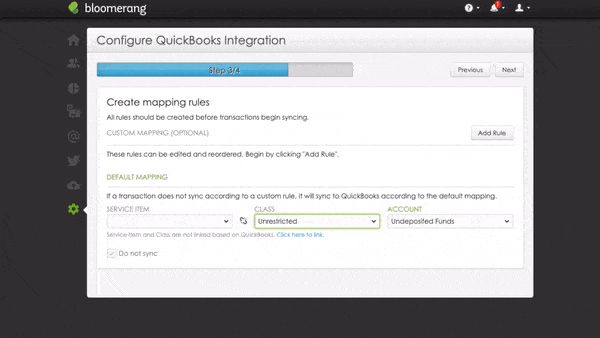
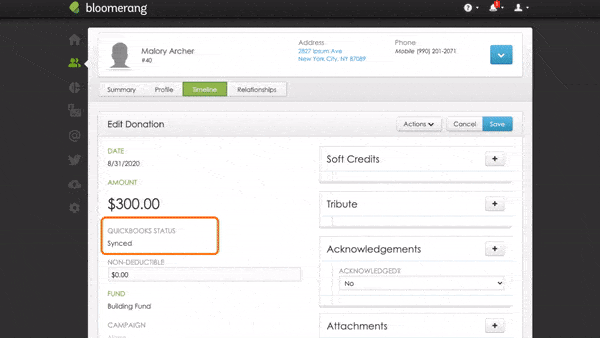
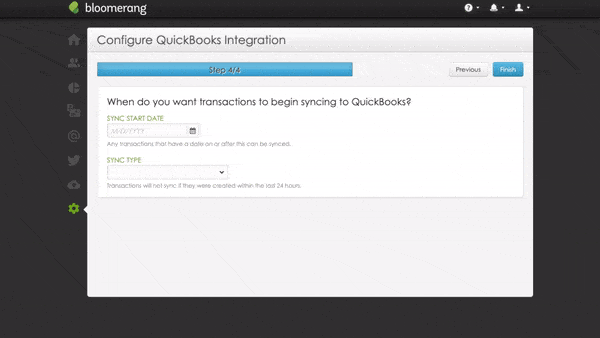
Comments
Kristen Hay
Mitch Rosenwasser
James Ralson
Dave Lindsay
Steven Shattuck
Jason
Jules