Many nonprofit organizations have volunteers, board members, marketing individuals, and others who contribute to the success of the organization and their mission. While you can create an unlimited amount of users in Bloomerang, not all of them need full access to your database. Today, we’re excited to announce enhanced user permissions within Bloomerang!
We are now providing numerous a la carte permissions for the standard user, with more coming soon! Bloomerang’s new permissions fall under two categories: view-only and full/no access.
The Standard level user offers a variety of view-only or access/no access permissions
View-Only Access
With View-Only access, you can control whether your users can add, edit, or delete information within various areas of Bloomerang. This means that the user can see everything in that feature area, but they cannot change anything.
The standard user previously included a view-only version for transactions. While transactions permissions remain available, we’re now adding the ability to set view-only permission with constituent records and reporting. By setting a user’s permission to view-only within these areas, the user will be able to see the information or reports but will not be able to change any of the information found within them. Now you have the option to create a report for a view-only user to see, but you don’t have to worry about them changing the filters!
Standard users with view-only access to reports can view reports but cannot create or edit them
Full/No Access
This category of permission helps address areas of Bloomerang where a user accomplishes multiple actions that would be tricky to selectively restrict. For example, you may send different emails through Bloomerang, and those emails may be general information and newsletters, event reminders, gift receipts, or any number of other email communications. Sending those emails includes filtering constituents, transactions, or interactions, and then generating interactions on the constituent records when the email gets sent. Given how many different parts of Bloomerang a user touches to use the email feature, we decided the best approach would be to allow the user full access to the feature or remove the feature entirely.
If an administrator creates a standard user without access to these features, we will remove the navigation icon from the user’s screen, and the user won’t be able to access any part of that feature. The initial release includes options for email and imports, and we’ll be adding the additional areas of letters and the Twitter Listening Hub soon.
Icons for features that can’t be accessed are hidden for a streamlined look and experience
Unlimited Users and More Flexibility
Whether your standard users need full access to Bloomerang or just parts, we’re adding functionality that will allow you to choose which areas are available and/or editable. This flexibility will hopefully allow you to create more/new user accounts for people that you previously hesitated to allow into Bloomerang. After all, what good is having unlimited users if you can’t restrict access for those users when necessary? We’re excited to bring you these new permissions, and we hope you’ll enjoy creating all sorts of new users!





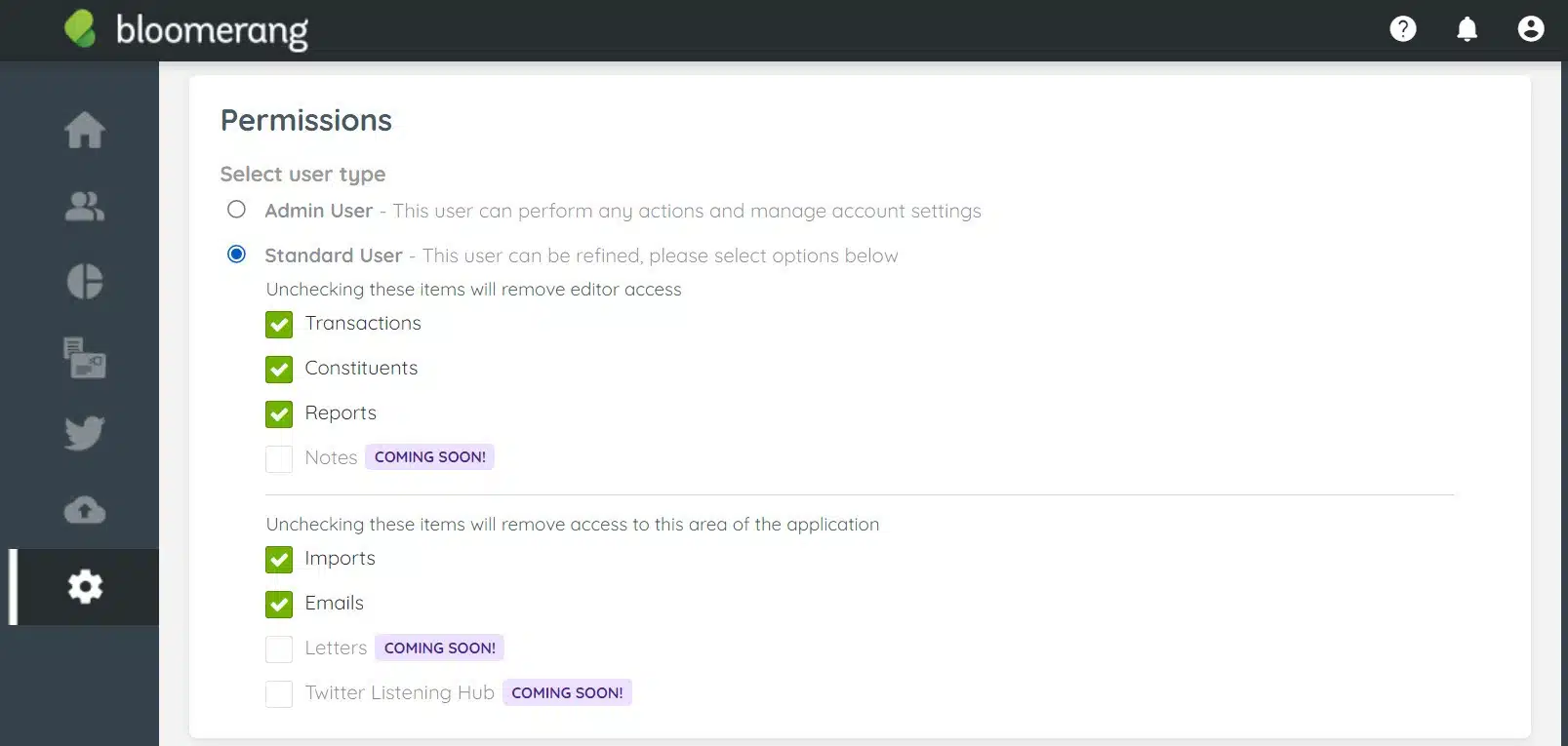
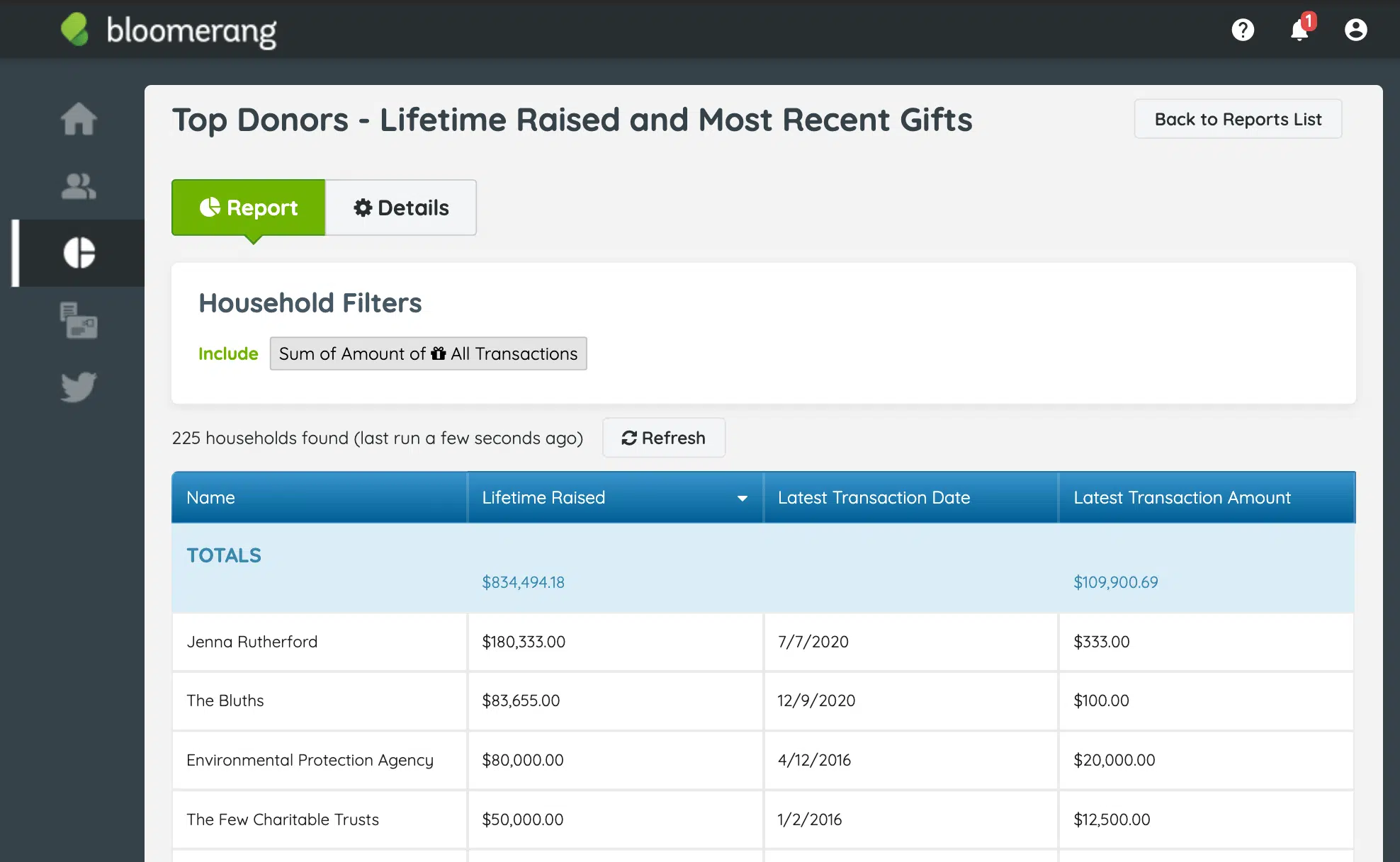
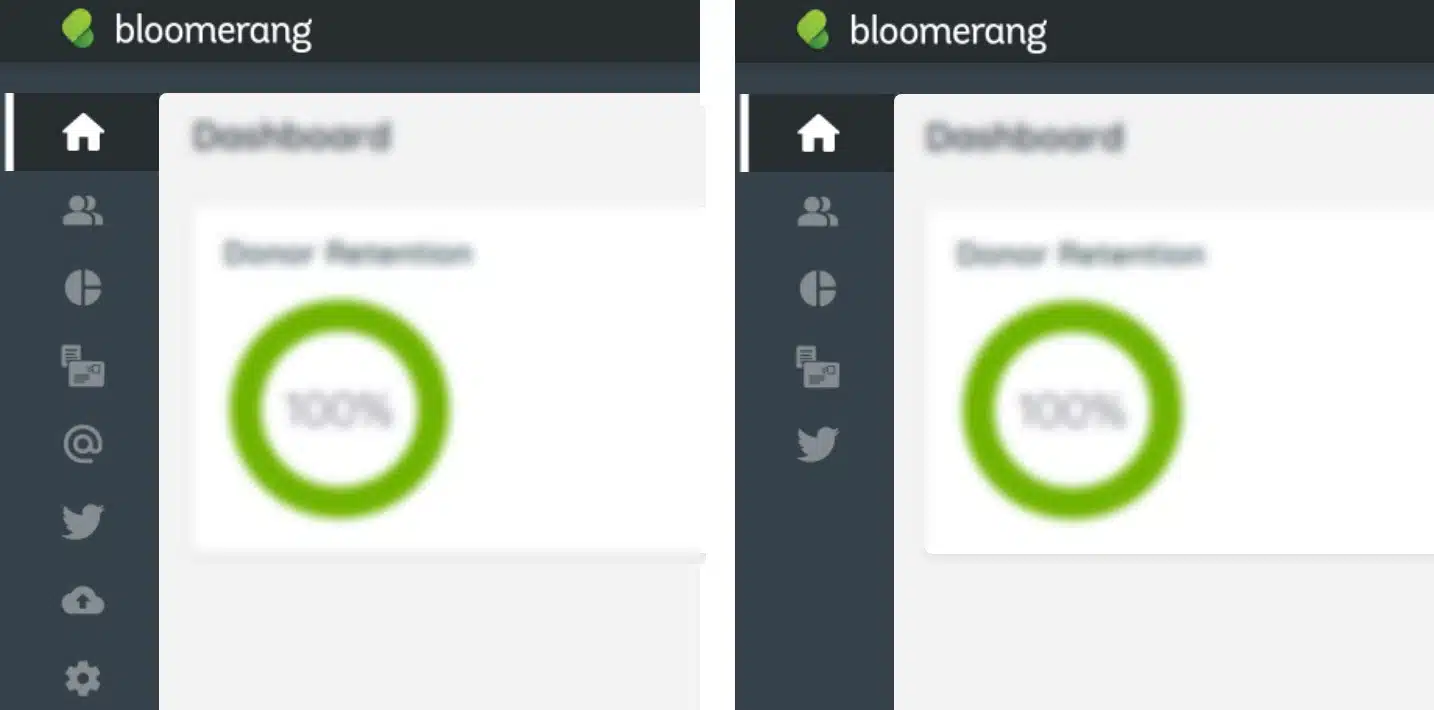
Comments