25+ Engaging Virtual Fundraising Ideas For Nonprofits



During the age of COVID-19, many nonprofits, especially those that have been focused on growth, paused their fundraising strategies to deal with the results of the pandemic. Social distancing guidelines made in-person fundraising nearly impossible to do safely, and the economic downturn limited the philanthropic gifts individuals are willing to contribute.
However, this isn’t a reason to give up hope! By adjusting to the societal changes and reformatting your strategies, your nonprofit can continue fundraising and engaging your supporters throughout the global pandemic. This is only possible if you engage them with effective virtual fundraising ideas.
That’s why we’ve put together our list of the top 20+ virtual fundraising ideas that nonprofits can use to succeed under these unprecedented and difficult circumstances. However, before we get started, let’s dive into an explanation of why they’re important and how you should implement these ideas into your fundraising strategy during 2020 and beyond.
Like many other organizations, you’ve probably worked nonstop to broaden your nonprofit’s support network and strengthen relationships with all of your supporters. This is an important part of your fundraising efforts as it helps increase your donor retention rate.
With an increase in donor retention, nonprofits can raise sufficient funds. Not only is it less expensive to retain donors than to attract new ones, but supporters also tend to increase the size of their donations to nonprofits over time.
Even though your in-person contact with supporters has come to a pause, your nonprofit needs to continue providing donor engagement opportunities in order to develop and maintain relationships throughout these difficult times. This way, you limit the number of lapsed supporters due to the COVID-19 pandemic and society’s adjustments to the “new normal.”
The virtual fundraising ideas throughout this article are designed to be engaging for your supporters and accessible both during and after the pandemic. Be sure that when you launch a virtual fundraising campaign, you save all relevant data in your nonprofit’s donor database in order to continue tracking engagement data about your supporters.
Now the fun part: let’s talk virtual fundraising ideas!
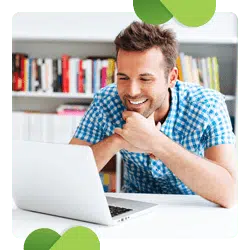
That’s where virtual tours come into play. Hosting live stream or recorded virtual tours of these different locations show supporters first-hand what your organization is doing for the community. For example, suppose your nonprofit provides a homeless shelter in the community. In that case, you might live-stream a tour of the facility, discussing the offerings you provide for homeless men and women every day.
The first thing you’ll need to get started with virtual tours is the technology to live stream or record the tour itself. Look for high-end video equipment that will provide quality visuals and audio.
Next, you’ll need to decide if you want to live stream or pre-record the tour. If you choose to live-stream, you’ll need to make sure your internet connection is strong enough that you won’t run into technical issues in the middle of the event. If you choose to pre-record the tour itself, you can always offer live stream commentary as the video plays, providing additional value and context for your attendees.
Finally, market the event and provide opportunities for supporters to sign up! You can either ask for a small donation as they sign up for the event or ask for optional donations during the event itself.

Giving days promote a sense of urgency in your supporters by limiting the time to give to 24 hours. For example, you can send out messages that say things like, “Only 3 hours left in the giving day!” to encourage people to continue contributing to your campaign.
The first thing you’ll need to do to get started with your annual giving day is to ensure you’ve provided adequate fundraising opportunities for your supporters to use to give to your campaign. Be sure you have a well-optimized fundraising page that streamlines the giving process for supporters.
Successful giving days often come down to marketing initiatives that your organization dives into, leading up to 24 hours of fundraising. Once you have your giving pages set up, you’ll need to start planning your campaign’s marketing strategy.
Create email streams, text messages, and even a fundraising event to celebrate your organization’s particular giving day. Be sure to create templates and drafts of these messages ahead of time so that they can be easily adapted and sent out during the months, weeks, and days leading up to your campaign.

By providing a list of items that you would like to have donated to your organization for a specific purpose related to your mission, you can immediately communicate your supporters’ impact by contributing.
The first thing you’ll need to do when getting started with this fundraising idea is to develop a list of items that you’d like to have donated to your organization and a reason why they’ll help with your mission. For example, if you work with a homeless shelter, you might ask for toiletries, bedspreads, clothing, and other items that can help people experiencing homelessness access the things they need.
After you know what you need for your mission, you can create a registry on Amazon or a similar site with the specific items that you need. After compiling the registry, start promoting it to your supporters. Be sure to emphasize the impact of these items on your mission when you market the opportunity to supporters.

Facebook is one of the few fundraising platforms that has no platform fee, and the company will cover the processing fees for the gifts made to charitable organizations. Therefore, you’ll receive all of the funds contributed to your nonprofit. However, the trick is that your nonprofit won’t be the one raising funds when it comes to Facebook fundraisers. Instead, your supporters will be taking care of that duty.
Because your nonprofit’s supporters will be raising money on behalf of your nonprofit for Facebook fundraisers, your job as the benefitting organization will be to support those individuals, informing them about how to maximize their fundraising efforts on the platform. Find the recent fundraising campaigns started using Facebook’s “Sort and Filter” tool. Then, be sure to reach out and thank the supporter for creating the campaign and offering to provide resources that will help them raise more. For instance, you might suggest they make the first donation to show others that they have a stake in the campaign and share their story of how they’re connected to your mission.

The only reason that more donors don’t submit their matches is that they don’t know about their employer’s matching gift program! 84% of supporters would be more likely to donate if their gift would be matched, and one-third of donors said that they would be willing to give more if they knew their donation would be matched.
The process is pretty simple – the supporter makes a gift, then submits the appropriate forms to their employer. The employer verifies that the donation was made to the nonprofit, and then they match the original gift upon receiving confirmation. During your matching gift drive, make every supporter aware of these programs and urge them to look up their own eligibility.
To get your matching gift drive off the ground, make it easy for your supporters to look up their eligibility using a matching gift database. Email them with information about what matching gifts are and how they can support your nonprofit, and then ask them to check their own eligibility.
If you already have an established corporate philanthropy program and take advantage of these funds regularly, consider investing in a matching gift automation platform to pursue matches without requiring additional staff time!

Transform this event into an online affair with a virtual race! This still encourages supporters to exercise and be healthy (and healthy habits are crucial to support right now) while raising funds.
For this idea, you can either ask supporters to pay a small admission fee to participate in a set race distance or you can run it like a walk-a-thon and ask supporters to collect pledges per unit of distance run.
Use an online run tracking solution so that your supporters can track their distance and time from wherever they are. Or, you can set up a course for them and provide a span of time for them to complete the race. Make it interesting by encouraging supporters to post pictures on “race day” and offer prizes for race winners, best costumes, and more!

Two of the most popular products that your nonprofit can use during this time are t-shirts and face masks. T-shirts are a classic product fundraiser. They last for years and are perfect leading up to an event. Meanwhile, face masks are a new fundraising trend because they encourage health and safety while raising funds!
To get started t-shirt fundraising, you should contact a t-shirt fundraising provider and design your shirt using their platform. Then, you can either purchase the shirts in bulk to sell from your home office or you can set up your own e-commerce store and sell online!
Face mask fundraising is similar, however with many providers, your nonprofit can simply send them your logo and they’ll add it to the masks to get them ready to sell. Set up your online store and get to fundraising!

Online galas are a virtual fundraising idea that allows your supporters to get dressed up at home, listen to your keynote speaker from the comfort of their own couch, share a meal over video conferencing software, and contribute to their favorite nonprofit (yours!) typically through an auction.
You may find that getting started with a virtual gala is actually easier than doing so with an in-person gala event. Rather than booking a venue and worrying about the travel expenses, you can simply get everything set up on your computer. This doesn’t mean it’s easy per se, but the setup may involve fewer moving parts than getting an in-person gala up and running.
In addition to using video conferencing software to “meet” with your supporters, we recommend that you ask your keynote speaker to record a video of their speech for the event and ask them to hop on the video conference for a Q&A session.
Keep in mind that most galas also have associated auctions for added revenue. If you’re planning to coordinate one, you should open up a virtual auction early and potentially keep it running longer than your virtual event. Use your auction software to keep the auction open throughout the week of the event to fully engage supporters.
Bloomerang customer Living Stones Academy recently produced a virtual gala-style fundraising event, where they saw an increase of 50+% in revenue and attendance. They were kind enough to share their secrets of success on our webinar series. Check it out here >>

Virtual cooking nights allow chefs from local restaurants to share their talents, your supporters to enjoy a nice meal, and your organization to raise funds alongside a local business. The chef hosts a video conference for your supporters and walks them through making the dish at home (recording a video also works!).
Contact your local restaurants and ask them if they’d like to engage in a partnership with your nonprofit for a fundraising night. Pick a dish that their chef could easily teach individuals how to make in their homes.
You may choose to decide what the price will be for all of the ingredients and send baskets filled with the ingredients to your event attendees’ homes. Alternatively, you can make a list of food for guests to purchase themselves before the event. Then, you can set the price for the event, invite your supporters to attend, and split the resulting proceeds with the partnering restaurant. Everyone is happy!
Check out how the Maine Coast Heritage Trust did this in their “reimagined Saltwater Shindig.”

Your nonprofit can host your own TED Talk-style event by recruiting a speaker to record their presentation about a particular topic. One of the great opportunities this fundraising idea brings about is the discussion of mission-related topics! You can further explain the importance of your mission by using this event to discuss the factual and historical context of the cause.
In order to raise funds from this event, we recommend that you either charge a small admission fee to attend the talk or that you ask for donations at the end of the discussion. Each option has pros and cons. If you charge an admission fee, you may have fewer attendees, but asking for donations during the talk has no guarantee of fundraising success.
We recommend that you also host a Q&A session after the talk to encourage people to attend the live event. Afterward, you can use the discussion video as a lead capture on your website so that interested supporters will end up on your email list for your next marketing campaign!

While this may not in itself be a fundraising idea, investing in nonprofit training courses can amplify your fundraising efforts in the long-run and help you better manage your funds to use them more efficiently. This makes it a very valuable fundraising tool.
While there are several routes you can take to implement this strategy, our recommendation is to look for pre-built courses designed by experts in the field. You could go about creating your own courses and educational materials. But, you would use a lot of valuable time and wouldn’t gain the advantages of utilizing the expertise from a third-party (who may know a thing or two that you may be missing!)
Platforms like this one are useful resources because they change up the courses each month, ensuring that you always have access to fresh material to keep learning. Plus, all the courses are featured online so that you can pace yourself and access content on demand.
If you have staff members with a thirst for knowledge, you may drastically benefit from increased training at your organization!

In-person game nights are a great way to bring your supporters together for some friendly competition and support for your mission. Online tournaments do the same thing but in a social-distancing-friendly manner.
You can host online gaming tournaments with classic video game software or you can bring back everyone’s favorite board games with platforms linked in helpful articles like the one linked here. Charge a small admission fee for entry into the tournament and set up a tournament board that you can use to keep everyone updated on where they stand against their competition.
Don’t forget to provide a prize to the winners of your tournament and smaller prizes for other accomplishments like “best gaming strategy” or “coolest tabletop name.” Keep records of your registrants for this event so that you can use the donor data to reach back out and thank them for attending. Plus, this will allow you to send prizes to top participants!

What better way to spend some extra time during quarantine than by learning a new skill? By offering online courses, your nonprofit will provide a learning experience for your supporters while giving your team members valuable teaching experience.
The first thing you should do for this virtual fundraising idea is ask your team if they want to teach a class for your organization. Don’t put anyone in a position where they’re uncomfortable. After all, the best online classes are taught by teachers who want to teach to students who want to learn.
Then, you should decide if you’ll teach a live class or record it for supporters to watch on their own time. If you teach it live, ask for a small registration fee for students to attend. If you record it to watch on their own time, we recommend adding a lead capture call-to-action over the recording to capture new supporters, then ask for donations in the video itself.

For the best results, it’s best to use a mix between the two. Just make sure you keep track of which messages you’re sending via email versus direct mail. You don’t want to send someone the same message twice!
First, make sure you have the software you need to create well-designed emails and letters that will be directed to the right audience. An integration between your CRM and marketing platform (like the Bloomerang Mailchimp integration) will come in handy. It also helps if your marketing platform offers both emails and postcard/direct mail outreach.
Then, write and design a series of emails and letters to your nonprofit’s supporters, urging them to donate to your upcoming campaign. Make sure that all of your fundraising letters include the necessary components for an effective donation request: an emotional appeal, an explanation of how the donor can help, and instructions on how to contribute. If you’re unsure about your own fundraising letters, it may be helpful to start off with a template, then customize the information and make it your own!

According to Crowd 101, the average nonprofit raises $9,237.55 through crowdfunding campaigns. It’s a low-risk campaign that allows donors to give only as much as they’re comfortable with, which is perfect during times of financial hardship.
To get started crowdfunding, your nonprofit must first invest in a trusted crowdfunding platform like GoFundMe, Fundly, or other top software. Using this platform, customize your donation page so that it’s branded to your organization, includes your mission statement, and calls supporters to contribute.
Because crowdfunding is so effective on social media platforms, make sure the online fundraising platform you choose also offers social sharing buttons so that supporters can easily share their contributions with their networks.

While #GivingTuesday is the most renowned giving day, many organizations also create their own annual days of giving dedicated specifically to their missions. This strategy is an incredibly effective campaign practice and can be done completely online with an effective donation page and marketing strategy.
To effectively host an annual giving campaign, your nonprofit needs to make sure you have access to a well-designed donation page and ample marketing materials.
Because this is a virtual campaign, your nonprofit will be directing supporters to your online donation page. Therefore, you should make sure it’s designed with best practices in mind such as ensuring a streamlined page structure, consistent branding, and mobile-responsiveness.
When you have an effective donation page designed, it’s time to spread the word about the campaign! In the weeks leading up to your giving day, you can post about it on social media, send out reminder emails, and even call supporters to inform them of the opportunity to contribute.
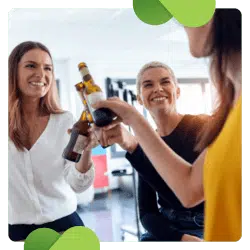
We recommend that you take these events a step further by sending individuals a “cocktail kit” to make their own specialty beverage at home. Then, everyone can hop on a call together using video conferencing software and engage in conversation while sipping their homemade cocktails.
Be sure that the event registration fee covers the cost of the cocktail kits that you send to supporters. Use a customizable ticketing platform so that you can add an option to the registration forms for supporters to choose their cocktail preference. Consider also offering a non-alcoholic mocktail option for those who prefer to abstain from alcohol consumption.
During the happy hour event itself, be sure you have a moderator available to guide the conversation with specific questions or breakout groups. If you do breakout sessions, make sure your fundraisers have analyzed the data in your donor database beforehand so they can join major prospects and establish a connection with them during the event.

In this type of event, your executive director (or a panel of executives) answer the questions online posed by your supporters. These questions can either be informal and silly like, “What’s your favorite ice cream flavor?” or mission-related such as, “What drives you to work toward this cause?” At the end of the event, your executive should ask supporters to contribute a small donation and direct them to the giving page on your website.
There are numerous platforms and ways that your organization can approach this virtual fundraising idea. Our recommendation is to use a live-streaming platform to record your executives as they answer questions. Ask your supporters to send in their questions and have the executives answer them live on the air!
Supporters will feel closer to your organization by having direct contact with your top staff members. This enhances relationships by keeping them engaged through personal communication.

Grocery delivery options allow your supporters to order their groceries in this socially-distanced online manner while also contributing to a great cause! They simply place orders online during the campaign and your organization’s brave volunteers clad their masks and gloves to purchase the supporters’ groceries.
The first thing your organization will need to launch a grocery drop-off virtual fundraising campaign is to recruit volunteers who will be willing to make the grocery store run. Start by reaching back into your volunteer database to ask your past volunteers if they’d be interested in participating in this campaign.
Take safety precautions with your volunteers, urging them to wear masks and gloves during their grocery shopping runs. You may also consider asking them to sign a waiver for the campaign. While this is a virtual fundraising idea for your supporters, your volunteers are the ones who are venturing into the public. Therefore, their safety should be your first priority.

Ask your supporters to share pictures of their projects! Host a contest where supporters send in photos of their newfound interests and hobbies. Then, ask supporters to vote for their favorite with their dollars. Don’t forget to award the winner with a fun prize.
You can ask supporters to send in any image of their “new normal” to join the contest, or you can limit it to a theme such as pet pictures or cutest baby photos. Then, when supporters give to your cause, ask them to choose their favorite picture to cast their vote.
Not only is this a great way to engage your supporters and to raise funds, but it also inspires individuals to find fun things to do while they’re at home!

This virtual fundraising idea works especially well if you have a connection with a local musician or talented members on your staff. Advertise the event along with the artist’s name and genre of music as you send out information and promotional materials in advance.
To host this event, your nonprofit simply needs a virtual event registration form and a live-streaming service! Sell the tickets through your registration form and invite supporters to attend the live-stream musical fun.
Try looking into virtual event registration software that integrates with your donor database. This way, you can keep accurate records and extensive donor profile information about who attended your event to inform your future outreach.
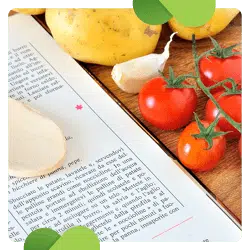
Then, your nonprofit compiles all of the recipes into a book and sells it to your audience. Everyone will want to see their recipes in print. Plus, this allows your organization to create a book that’s as unique as each of your supporters themselves.
The first thing you’ll need to get started with this virtual fundraising idea is an effective marketing platform. With the platform, you’ll craft emails to send out to supporters requesting recipes. Be sure to give them a deadline that they need to submit by so that you have enough time to get the book made.
Check how much the cookbook will cost to print using services through companies like Staples or Office Depot. Send out order forms to your supporters asking them to order the cookbooks in advance, then print them and send them out!

This is a great opportunity to share a wealth of knowledge about your organization’s mission. If you have access to a book that discusses your cause, consider it as a book club book. Or, given the current civil unrest across the country, you may consider a book from the anti-racist book list to pique prospects’ interests.
The first thing you’ll need to get started with this online fundraising idea is a great book and a list of questions for discussion. Then, you’ll need virtual conferencing software so that everyone can get together to talk about these questions.
In order to make money off of virtual book discussions, there are a couple of different approaches you can take. You can ask your supporters for a small donation to join the book club. Or, you can ask everyone to order the book through your organization and take a small fee as a donation. Finally, you can ask your supporters to contribute a small donation during the book discussions themselves.

But how can this work virtually? Market your raffle drawing on social media, through an email campaign, and by using other promotional strategies. Then, ask supporters to purchase their raffle tickets online, providing them with a week or so within which they need to make the purchase. Finally, use a random number generator to choose a winner and live-stream the results!
For this virtual fundraising idea, you’ll need access to an effective and comprehensive marketing tool, a raffle ticketing solution, and live-streaming software. Be sure that when you market your raffle, you do so using smart donor segments within your CRM. This way, you can reach out to audiences using language that will most intrigue them to purchase a few tickets.
Plus, you’ll need some awesome prizes to get the fundraiser started. For a 50/50 raffle, your organization splits the proceeds with the winner of the event. However, if you’re collecting prizes, you have the opportunity to be more creative. Try procuring prizes by asking for donations (or discounts) from local businesses like popular restaurants and retailers. This way, they get free marketing and you get a prize for the raffle. It’s a win-win!

Online, wine pulls are just as possible and just as engaging! Your supporters can purchase their wine bottles from the comfort of their couches. Be sure to offer a wine night or happy hour to engage everyone once they’ve received their wine.
Your nonprofit can list wine bottles in your e-commerce store as Wine #1, Wine #2, Wine #3, etc. Each number should be a different type of wine. After ensuring your purchasers are of age, they can buy one and be surprised when it’s delivered to their door!
To cut back on costs, consider partnering with a vineyard or a wine distributor for this event. They may offer discounts on the wine bottles so that your organization can keep more of the profit.
Many of these fundraising ideas offer opportunities for smaller-scale donations that won’t be as financially pressing for your supporters, which is great for those who may be struggling since the economic downturn.
However, by incorporating these ideas (especially if you try out a few of them!), your nonprofit will find that those smaller-scale donations will cumulate into major revenue.
Plus, these ideas are great ways to maintain the attention and engagement of your supporters throughout the pandemic and beyond. This builds stronger bonds and helps you develop long-term relationships with all of your supporters!
As you’re creating your fundraising strategies for the upcoming year and into the future, make sure you do your research to ensure they’ll be as effective as possible. You can continue your research about engagement and fundraising with the following resources:
Comments
Amy
Abdulrahim
Elizabeth
KayKay
Allison
Dana Cyr