[NEW FEATURE] Scheduled Reports
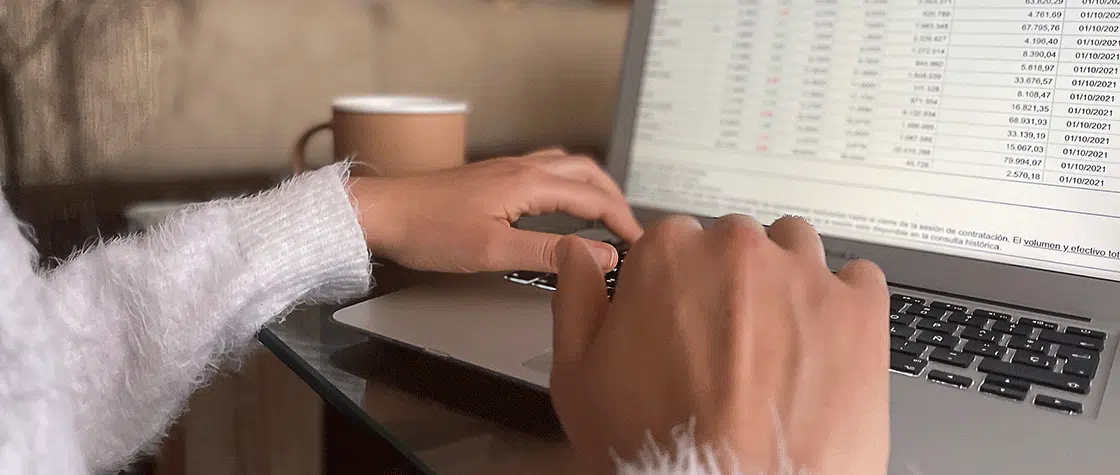

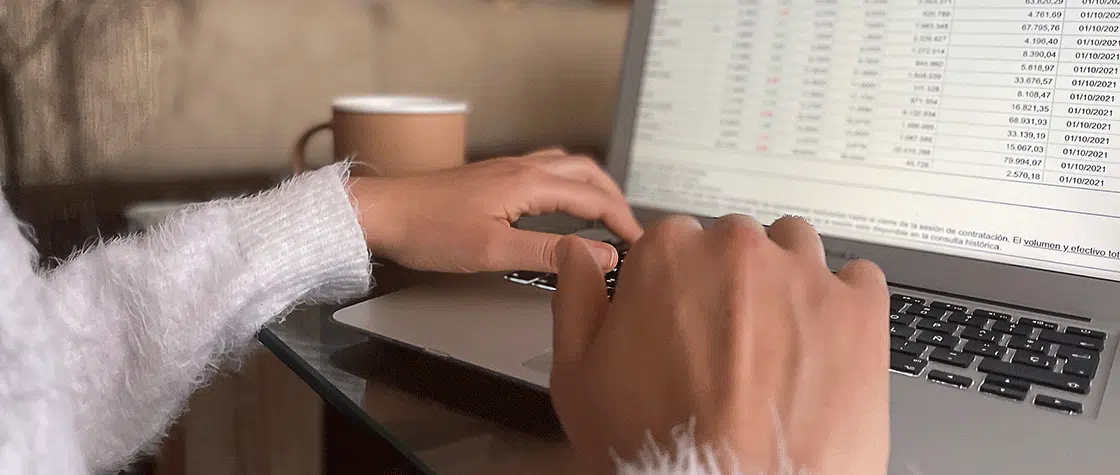
Do you ever feel like some days you spend more time fumbling with reports, rather than on valuable donor engagement and follow-up activities? Bloomerang can help. With scheduled reports, set your report filters once, then create a recurring schedule to send updated report results to your (or another person’s) inbox automatically. Schedule daily donor reports, weekly solicitor scorecard reports, monthly lapsed donor reports, and more, to stay informed about your constituents without taking up any extra time. How does spending less time pulling reports and more time actively engaging your donors sound to you? Let’s take a look!
With Bloomerang’s robust reporting engine, you can build reports for anything in your Bloomerang database. Additionally, we’ve built several dashboard and template reports to help you get the information you need quickly. Whether it’s a report you’ve designed, or one created by Bloomerang, scheduled reports can get information into the hands of anyone who needs it. Here’s how easy it is to create a monthly, recurring schedule for the Lapsed Donors report on the Bloomerang Dashboard.
Bloomerang’s Scheduled Reports offers four scheduling frequencies: Daily, Weekly, Monthly, and Once. If your organization’s executive director needs a daily recap of all donations (or just certain ones), using the Daily frequency will deliver that information to their inbox every day at the time of their choosing.
Bloomerang offers two options for accessing scheduled reports. Checking the Require Bloomerang Login to view report option requires the recipient of the report to log into Bloomerang to view it. Keep this option unchecked to email reports to board members or others who may not log into Bloomerang regularly.
The Email Details section allows you to quickly add scheduled reports recipients by selecting email addresses from your Bloomerang users list. Of course, email addresses for non-Bloomerang users can be added too. Create recurring report schedules to follow-up with donors who haven’t received a phone call. The person scheduling the report can include instructions for the recipients.
Scheduling reports eliminates the burden of having to manually run the same reports over and over again. Get financial information into the hands of team members who don’t log into Bloomerang daily. Create recurring reports to ensure you are following your organization’s plans for cultivating and stewarding donors. Schedule reports and focus on what matters most, your donors.
Want to see what else we’ve been up to? Review our Changelog and subscribe for quarterly product updates!

Comments
Tina Irmakesen